admin管理员组文章数量:1794759

VScode连接失败问题
windows上使用vscode ssh连接到linux服务器,一直可以正常使用,但是突然就连接失败了,报错一下log
原因是:vscode自己更新了,导致原有的服务器上~/.vscode-server中的文件过期了,如果服务器一直连接外网的,那么vscode会自己下载,如果服务器没有连接外网,就出现了我的情况,一直连接不成功,一直报错下面的信。
[08:48:13.513] Server installation process already in progress - waiting and retrying [08:48:14.517] Running script with connection command: ssh -T -D 58042 "192.168.31.235" bash [08:48:14.518] Terminal shell path: C:\\Windows\\System32\\cmd.exe [08:48:14.900] > ]0;C:\\Windows\\System32\\cmd.exe [08:48:14.900] Got some output, clearing connection timeout [08:48:14.933] "install" terminal command done [08:48:14.933] Install terminal quit with output: [08:48:15.404] > 741b6048ee5c: running [08:48:15.469] > Acquiring lock on /home/zhangyasheng/.vscode-server/bin/c3f126316369cd610563c75b > 1b1725e0679adfb3/vscode-remote-lock.zhangyasheng.c3f126316369cd610563c75b1b1725e > 0679adfb3 [08:48:15.478] > Installation already in progress... > If you continue to see this message, you can try toggling the remote.SSH.useFloc > k setting > 741b6048ee5c: start > exitCode==24== > listeningOn==== > osReleaseId==ubuntu== > arch==x86_64== > tmpDir==/run/user/1017== > platform==linux== > unpackResult==== > didLocalDownload==0== > downloadTime==== > installTime==== > extInstallTime==== > serverStartTime==== > 741b6048ee5c: end [08:48:15.478] Received install output: exitCode==24== listeningOn==== osReleaseId==ubuntu== arch==x86_64== tmpDir==/run/user/1017== platform==linux== unpackResult==== didLocalDownload==0== downloadTime==== installTime==== extInstallTime==== serverStartTime==== [08:48:15.478] Server installation process already in progress - waiting and retrying [08:48:16.481] Running script with connection command: ssh -T -D 58042 "192.168.31.235" bash [08:48:16.482] Terminal shell path: C:\\Windows\\System32\\cmd.exe [08:48:16.862] > ]0;C:\\Windows\\System32\\cmd.exe [08:48:16.863] Got some output, clearing connection timeout [08:48:16.899] "install" terminal command done [08:48:16.900] Install terminal quit with output: [08:48:17.397] > 741b6048ee5c: running [08:48:17.459] > Acquiring lock on /home/zhangyasheng/.vscode-server/bin/c3f126316369cd610563c75b > 1b1725e0679adfb3/vscode-remote-lock.zhangyasheng.c3f126316369cd610563c75b1b1725e > 0679adfb3 [08:48:17.467] > Installation already in progress... > If you continue to see this message, you can try toggling the remote.SSH.useFloc > k setting > 741b6048ee5c: start > exitCode==24== > listeningOn==== > osReleaseId==ubuntu== > arch==x86_64== > tmpDir==/run/user/1017== > platform==linux== > unpackResult==== > didLocalDownload==0== > downloadTime==== > installTime==== > extInstallTime==== > serverStartTime==== > 741b6048ee5c: end [08:48:17.468] Received install output: exitCode==24== listeningOn==== osReleaseId==ubuntu== arch==x86_64== tmpDir==/run/user/1017== platform==linux== unpackResult==== didLocalDownload==0== downloadTime==== installTime==== extInstallTime==== serverStartTime====- 当我碰到这个问题时,我利用powershell使用ssh登录服务器,然后删除报错中加锁的文件 rm -rf /home/zhangyasheng/.vscode-server/bin/c3f126316369cd6105 -然后在服务器中找到 ~/.vscode-server/bin路径,然后再将其bin下面的所有文件删除 rm -rf xxxxx -然后再用vscode重新连接就好了。
参考网页: vscode ssh连接失败
本文标签: VSCode
版权声明:本文标题:VScode连接失败问题 内容由林淑君副主任自发贡献,该文观点仅代表作者本人, 转载请联系作者并注明出处:http://www.xiehuijuan.com/baike/1686895870a115561.html, 本站仅提供信息存储空间服务,不拥有所有权,不承担相关法律责任。如发现本站有涉嫌抄袭侵权/违法违规的内容,一经查实,本站将立刻删除。


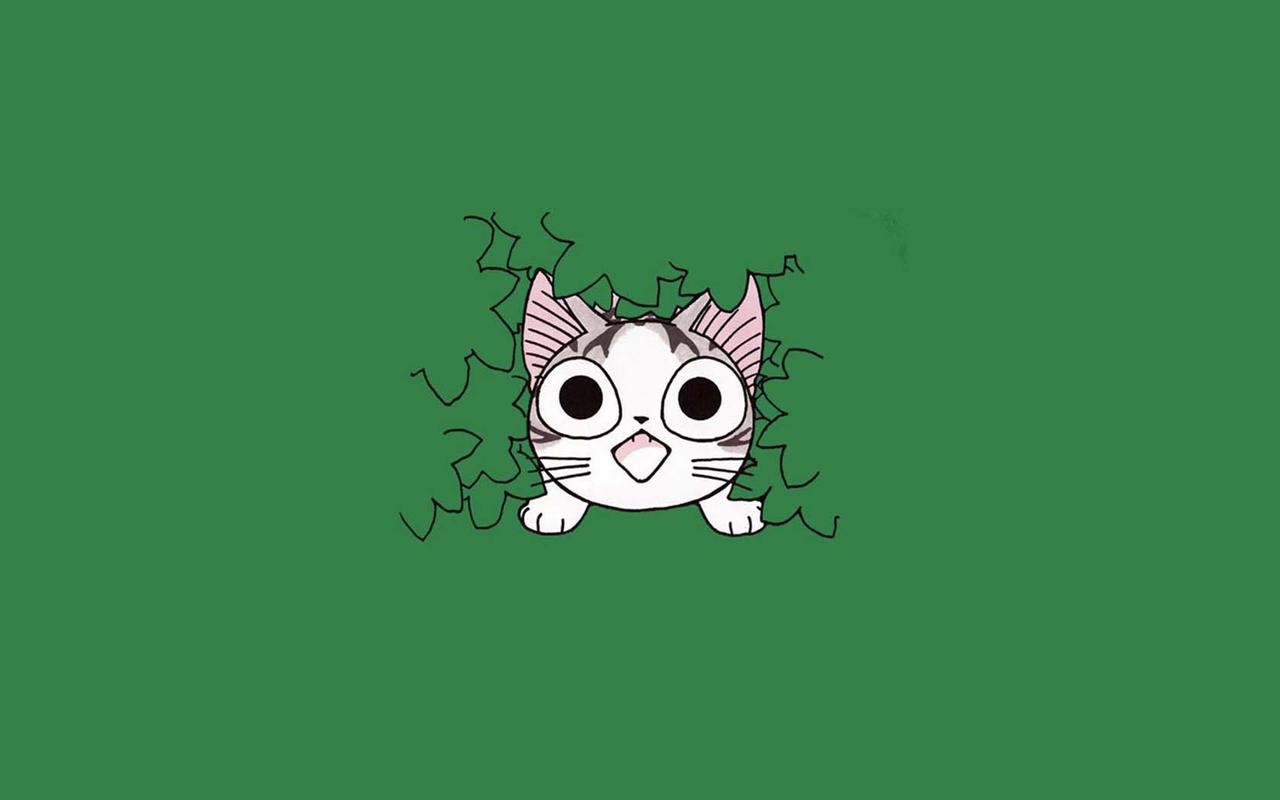














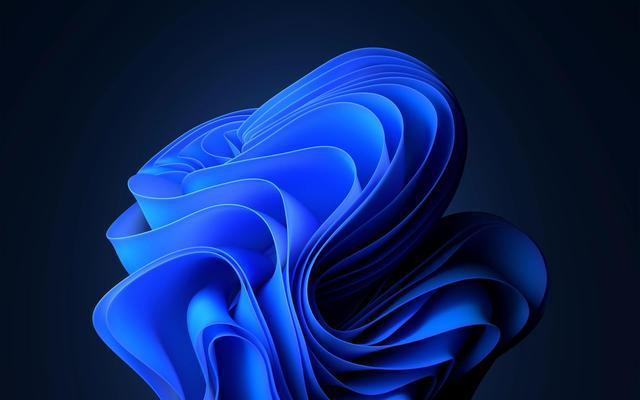
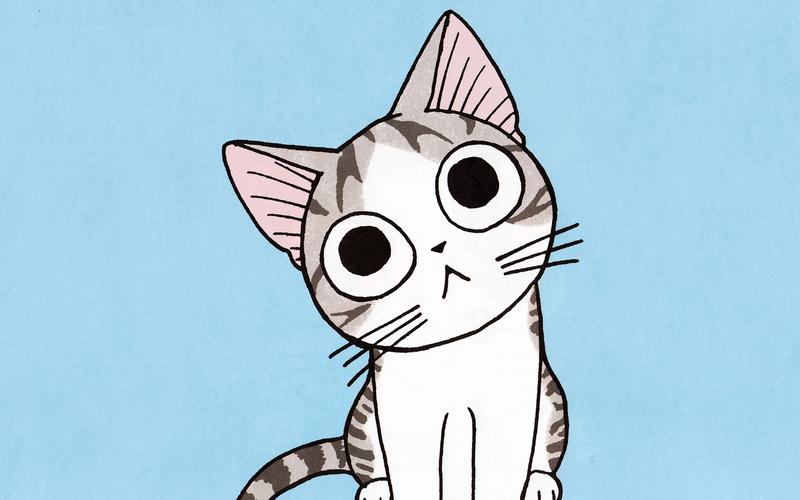


发表评论