admin管理员组文章数量:1794759

【JAVAFX
【JAVAFX-HUD2未来世界科技感十足UI】
- 简介
HUD界面本来科技感就非常好,可惜网上的资料太少,psd素材,heml模板设计都没有太理想的.至于效果非常好的只是网络图片而已,尤其是psd的也很少.至于界面实现的,key说no ,没有.今天给大家带来一个javafx 实现的UI界面. - 效果展示
现来看看效果吧,哈哈哈:
效果怎么样.
-
核心代码实现
- 1. 核心组件[MenuComputer]import com.liangchao.futureworld.entity.MenuContent; import com.liangchao.futureworld.frame.App; import com.liangchao.futureworld.frame.R; import com.liangchao.futureworld.utils.Logs; import com.liangchao.futureworld.utils.RS; import com.liangchao.futureworld.utils.javafx.FxUtil; import com.liangchao.futureworld.utils.javafx.JfxExtends; import com.liangchao.futureworld.utils.javafx.ui.MenuAssemblyHandle; import de.felixroske.jfxsupport.AbstractFxmlView; import de.jensd.fx.glyphs.GlyphIcons; import de.jensd.fx.glyphs.fontawesome.FontAwesomeIcon; import javafx.event.Event; import javafx.geometry.Insets; import javafx.geometry.Pos; import javafx.scene.Node; import javafx.scene.control.Accordion; import javafx.scene.control.Label; import javafx.scene.control.ScrollPane; import javafx.scene.control.TitledPane; import javafx.scene.layout.*;import java.util.List;/*** 主菜单组件容器对象 @Program: win-manager<br>** @Author: LCH<br>* @Create: 2020-10-01 16:49 @Description: <br>* @Version:*/ public class MenuComputer {private static final String LEFT_ROOT_NAME = "leftRoot"; //左侧根容器private Pane pane; // 菜单主容器private BorderPane borderPane; // 内容根容器private List<MenuContent> list; // 菜单数据源private Object source; // 加载FXML 容器数据private Object chilerSource; // 加载FXML 容器数据 子菜单面板/*** 菜单组件对象** @param pane 菜单容器* @param list 菜单数据对象* @param borderPane 右侧内容根容器*/public MenuComputer(Pane pane, List<MenuContent> list, BorderPane borderPane) {this.pane = pane;this.list = list;this.borderPane = borderPane;initNodes();}/*** 执行事件调用*/private void action(Pane box, MenuContent menu, Pane parent) {if (menu == null || menu.getMethod() == null) {return;}this.select(parent, box);this.execute(menu.getHandleClassBeanName(), menu.getMethod(), null);}/*** 绑定菜单数据*/public void binds() {if (list == null || list.size() == 0 || pane == null || borderPane == null) {return;}// 创建菜单列表VBox singleMenuBox = new VBox();singleMenuBox.getStyleClass().add("singleMenuBox");Accordion accordion = new Accordion();ScrollPane scrollPane = new ScrollPane(new VBox(accordion, singleMenuBox));scrollPane.setMinWidth(0);scrollPane.getStyleClass().addAll(LEFT_ROOT_NAME, "scroll-vertical");scrollPane.setHbarPolicy(ScrollPane.ScrollBarPolicy.NEVER);this.pane.getChildren().add(scrollPane);AnchorPane anchorPane;TitledPane titledPane;int ii = 0;// 单个菜单索引//添加弧形菜单for (int i = 0; i < list.size(); i++) {MenuContent parent = list.get(i);// 子节点 有子节点容器if (parent.getNode() != null) {VBox vbox = new VBox();vbox.getStyleClass().add("titledPaneVbox");vbox.prefWidthProperty().bind(scrollPane.widthProperty());anchorPane = new AnchorPane(vbox);anchorPane.getStyleClass().add("menuBoxPane");titledPane = new TitledPane();titledPane.setContent(anchorPane);titledPane.setText(parent.getName());accordion.getPanes().add(titledPane);for (int j = 0; j < parent.getNode().size(); j++) {MenuContent menuContent = parent.getNode().get(j);this.menu(vbox, menuContent, j);}}// 单个节点else {this.menu(singleMenuBox, parent, ii);ii++;}}}/*** 构建菜单事件容器对象** @param vbox 父容器* @param menuContent 菜单数据* @param j 序列*/public void menu(VBox vbox, MenuContent menuContent, int j) {Enum<? extends GlyphIcons> ficon = menuContent.getIcon();Node icon = R.icon(ficon != null ? ficon : FontAwesomeIcon.CUBE);icon.getStyleClass().add("textIcon");// 菜单名称HBox hboxlable = new HBox(new Label(menuContent.getName()));hboxlable.setAlignment(Pos.CENTER_LEFT);HBox.setHgrow(hboxlable, Priority.ALWAYS);// 序列号HBox indexbox = new HBox(new Label(j < 9 ? "0" + (j + 1) : (j + 1) + ""));indexbox.getStyleClass().add("indexbox");indexbox.setAlignment(Pos.CENTER_LEFT);// 右侧标记容器HBox rhbox = new HBox(new Label(RS.RM.nextInt(1000) + ""));rhbox.getStyleClass().add("rhbox");rhbox.setAlignment(Pos.CENTER_RIGHT);HBox hbox = new HBox();hbox.setAlignment(Pos.CENTER_LEFT);hbox.getStyleClass().add("menuHbox");hbox.getChildren().add(indexbox);hbox.getChildren().add(icon);hbox.getChildren().add(hboxlable);hbox.getChildren().add(rhbox);vbox.getChildren().add(hbox);HBox.setHgrow(hboxlable, Priority.ALWAYS);hbox.setOnMouseClicked(event -> {//添加事件switch (menuContent.getTypes()) {case FXML:fxml(hbox, vbox, borderPane, menuContent);break;case ACTION:action(hbox, menuContent, pane);break;case LINK:link(hbox, menuContent, pane, false);break;case MENU_LIST://只存在主菜单->子菜单两层数据throw new RuntimeException("子菜单数据信息无效,只存在主菜单->子菜单两层数据");}});}/*** 设置内容区域数据** @param bean Class||fxml 路径* @param shrink 是否执行收缩/展开; true:展开;false:收缩* @param openParam 打开窗口前传递参数对象*/public void bindsContent(Object bean, boolean shrink, Object... openParam) {JfxExtends.beforcHandle(source);AbstractFxmlView fxmlView = null;// class 参数if (bean instanceof Class) {fxmlView = (AbstractFxmlView) App.getBean((Class) bean);}// bean name参数else {fxmlView = (AbstractFxmlView) App.getBean(bean.toString());}if (fxmlView != null) {// 添加到容器面板borderPane.setCenter((fxmlView.getView()));FxUtil.loadingStyleSheel(fxmlView);// 更新宽度if (fxmlView.getView() instanceof Pane) {Pane pane = (Pane) fxmlView.getView();// 指定根容器样式定义pane.getStyleClass().add(RS.PAGE_STYLE_CLASS_KEY);FxUtil.initAnchorPane(pane, 20d);//设置边距pane.setPadding(new Insets(5));}JfxExtends.afterHandle(fxmlView, openParam);source = fxmlView;}}/*** 设置内容区域数据** @param bean Class||fxml 路径* @param regionPane 右侧数据容器*/public void bindsContent(Object bean, Region regionPane, Object openParam) {JfxExtends.beforcHandle(source);AbstractFxmlView fxmlView = null;// class 参数if (bean instanceof Class) {fxmlView = (AbstractFxmlView) App.getBean((Class) bean);}// bean name参数else {fxmlView = (AbstractFxmlView) App.getBean(bean.toString());}if (fxmlView != null) {Node bodyNode = null;if (fxmlView.getPresenter() instanceof MenuAssemblyHandle) {Logs.msg(fxmlView.getView() + " MenuAssemblyHandle 容器处理完成.");MenuAssembly menuAssembly = new MenuAssembly();// 设置调用控制器menuAssembly.setController(fxmlView.getPresenter());// 绑定菜单menuAssembly.addMenus(((MenuAssemblyHandle) fxmlView.getPresenter()).bindMenus());// 给控制器设置当前组件对象((MenuAssemblyHandle) fxmlView.getPresenter()).drive(menuAssembly);// 加一个AnchorPane外壳VBox box = new VBox(menuAssembly.getNode(), fxmlView.getView());AnchorPane temp = new AnchorPane();temp.getChildren().add(box);FxUtil.initAnchorPane(box, 0d, 0d, 0d, 0d);bodyNode = temp;} else {bodyNode = fxmlView.getView();}// 添加到容器面板if (regionPane instanceof BorderPane) {((BorderPane) regionPane).setCenter(bodyNode);} else if (regionPane instanceof ScrollPane) {((ScrollPane) regionPane).setContent(bodyNode);} else if (regionPane instanceof Pane) {((Pane) regionPane).getChildren().clear();((Pane) regionPane).getChildren().add(bodyNode);} else {throw new RuntimeException("regionPane is not ScrollPane or Pane , not is add");}FxUtil.loadingStyleSheel(fxmlView);// 更新宽度if (bodyNode instanceof Pane) {Pane pane = (Pane) bodyNode;// 指定根容器样式定义pane.getStyleClass().add(RS.PAGE_STYLE_CLASS_KEY);FxUtil.initAnchorPane(pane, 0d);//设置边距// pane.setPadding(new Insets(5));//高度pane.prefWidthProperty().bind(regionPane.widthProperty());pane.prefHeightProperty().bind(regionPane.heightProperty());// 当前节点下第一级节点pane样式if (pane.getChildren().size() > 0) {pane.getChildren().get(0).getStyleClass().add(RS.CONTENT_PANES);}}JfxExtends.afterHandle(fxmlView, openParam);source = fxmlView;}}/*** 主容器加载数据面板** @param fxml fxml 路径* @param openParam 打开加载参数*/public void bindContent(Object fxml, Object openParam) {this.bindsContent(fxml, borderPane, openParam);}/*** 置空内容容器对象*/public void cleanContent() {JfxExtends.beforcHandle(chilerSource);JfxExtends.beforcHandle(source);borderPane.setCenter(null);source = null;chilerSource = null;}/*** 执行事件处理** @param beanName 受管bean名称* @param methodName 调用方法名称* @param event 事件对象*/public void execute(String beanName, String methodName, Event event) {try {if (methodName != null && beanName != null) {ExecuteHandle.execute(App.getBean(beanName), methodName, event);} else if (methodName != null && beanName == null) {ExecuteHandle.execute(methodName, event);}} catch (Exception e) {e.printStackTrace();}}/*** 内容面板加载FXML页面*/private void fxml(Pane box, MenuContent menu, Pane parent) {if (menu == null || menu.getData() == null) {return;}this.select(parent, box);// 设置数据内容this.bindsContent(menu.getData(), true);}/*** 子界面菜单加载FXML面板对象** @param box 当前控件* @param menu 菜单数据* @param parent box 父容器* @param rightBody 右侧容器*/public void fxml(Pane box, Pane parent, Pane rightBody, MenuContent menu) {if (menu == null || menu.getData() == null || parent == null || rightBody == null) {return;}this.select(parent, box);// 设置数据内容this.bindsContent(menu.getData(), rightBody, null);}/*** 初始化容器*/private void initNodes() {//只清理菜单this.pane.getChildren().clear();}/*** 打开连接*/private void link(Pane box, MenuContent menu, Pane parent, boolean isChiler) {if (menu == null || menu.getData() == null) {return;}this.select(parent, box);JfxExtends.beforcHandle(isChiler ? chilerSource : source);// 浏览器专用视图 InternetExplorerUI// bindsContent(InternetExplorerUI.class, false, menu.getData());}/*** 界面有子菜单对象*/private void list(Pane box, MenuContent menu, Pane parent) {if (menu == null) {return;}this.select(parent, box);//创建右侧子菜单// bindChilerMenus(menu.getNode(), chilerPaneBox);}/*** 设置选中菜单** @param select 选中box*/public void select(Pane select) {if (pane == null || select == null) {return;}for (Node node : this.pane.getChildren()) {if (node instanceof Pane) {node.getStyleClass().remove(RS.STYLE_CLASS_SELECT_KEY);//选中if (node.equals(select)) {node.getStyleClass().add(RS.STYLE_CLASS_SELECT_KEY);}}}}/*** 设置选中菜单** @param pane 指定容器pane* @param select 容器子节点当前选中节点*/public void select(Pane pane, Pane select) {if (pane == null || select == null) {return;}for (Node node : pane.getChildren()) {if (node instanceof Pane) {node.getStyleClass().remove(RS.STYLE_CLASS_SELECT_KEY);//选中if (node.equals(select)) {node.getStyleClass().add(RS.STYLE_CLASS_SELECT_KEY);}}}} }- 2. 核心组件[MenuContent]import com.fasterxml.jackson.annotation.JsonIgnoreProperties; import lombok.*;import java.util.LinkedList; import java.util.List;/*** @Program: audit-cms<br/>* @Author: LCH<br />* @Create: 2020-10-07 21:12* @Description: <br/>* @Version:*/ @Setter @Getter @ToString @NoArgsConstructor @AllArgsConstructor @JsonIgnoreProperties(value = {"hibernateLazyInitializer", "handler"}) public class MenuContent extends FontIcon {private Integer id; //IDprivate String name; //菜单名称private MenuType types;//菜单类型private String method; //执行方法名称private String handleClassBeanName;//执行方法类Bean名称private String data;//数据对象private Object tip;//子菜单右侧数据private String explains;private List<MenuContent> node = new LinkedList<>();//子菜单组public MenuContent(Integer id, String name, String icon, MenuType types, String method, String handleClassBeanName, String data, Object tip, String explains, List<MenuContent> node) {this.id = id;this.name = name;this.icon = icon;this.types = types;this.method = method;this.handleClassBeanName = handleClassBeanName;this.data = data;this.tip = tip;this.explains = explains;this.node = node;}/*** 构建 GlyphIcons 图标*/public MenuContent(Integer id, String name, Object icon, MenuType types, String method, String handleClassBeanName, String data, Object tip, String explains, List<MenuContent> node) {this.id = id;this.name = name;this.types = types;this.method = method;this.handleClassBeanName = handleClassBeanName;this.data = data;this.tip = tip;this.explains = explains;this.node = node;this.setIcon(icon);} }
本文标签: Javafx
版权声明:本文标题:【JAVAFX 内容由林淑君副主任自发贡献,该文观点仅代表作者本人, 转载请联系作者并注明出处:http://www.xiehuijuan.com/baike/1700091313a398541.html, 本站仅提供信息存储空间服务,不拥有所有权,不承担相关法律责任。如发现本站有涉嫌抄袭侵权/违法违规的内容,一经查实,本站将立刻删除。



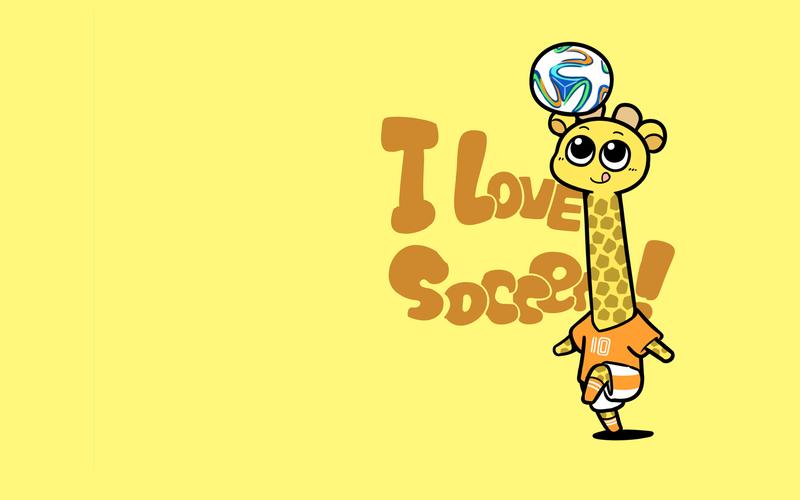

发表评论