admin管理员组文章数量:1794759

vs code 配置html模板
vs html style="color:#2aa0ea" target=_blank class=infotextkey>code 配置html模板
首选项 - 用户代码片段 - 输入html.json
2. 写入代码段
// html.json { // Place your snippets for html here. Each snippet is defined under a snippet name and has a prefix, body and // description. The prefix is what is used to trigger the snippet and the body will be expanded and inserted. Possible variables are: // $1, $2 for tab stops, $0 for the final cursor position, and ${1:label}, ${2:another} for placeholders. Placeholders with the // same ids are connected. // Example: // "Print to console": { // "prefix": "log", // "body": [ // "console.log('$1');", // "$2" // ], // "description": "Log output to console" // } "html5 demo": { "prefix": "!5", // 这个是你输入的快捷代码 "body": [// 这里是插入的内容 "<!DOCTYPE html>", "<html lang='en'>", "<head>", "\\t<meta charset='UTF-8'>", "\\t<meta name='referrer' content='always'>", "\\t<meta name='author' content='qiphon'>", "\\t<meta name='robots' content='none'>", "\\t<meta name='keywords' content=''>", "\\t<meta name='description' content=''>", "\\t<meta name='renderer' content='webkit'>", "\\t<meta name='revisit-after' content='7 days' >", "\\t<meta http-equiv=widow-target Content=_top>", "\\t<meta name='viewport' content='width=device-width, initial-scale=1,maximum-scale=1,minimum-scale=1,user-scalable=no, shrink-to-fit=no' viewport-fit=cover />", "\\t<meta http-equiv='X-UA-Compatible' content='ie=edge,chrome=1'>", "\\t<title>$1</title>", // 光标首次会在$1 的地方,按tab 会跳到 $2 "\\t<style>", "\\t\\t *{", "\\t\\t\\tmargin:0;", "\\t\\t\\tpadding:0;", "\\t\\t\\tbox-sizing:border-box;", "\\t\\t\\t-webkit-tap-highlight-color:transparent;", "\\t\\t}", "\\t</style>", "</head>", "<body>", "\\t$2", "</body></html>" ], "description": "html5 专用 create by qiphon" // 这里是你的快捷输入的时候 VS code 提示的文字 } }感谢网友SilenceJude
版权声明:本文标题:vs code 配置html模板 内容由林淑君副主任自发贡献,该文观点仅代表作者本人, 转载请联系作者并注明出处:http://www.xiehuijuan.com/baike/1686996059a126735.html, 本站仅提供信息存储空间服务,不拥有所有权,不承担相关法律责任。如发现本站有涉嫌抄袭侵权/违法违规的内容,一经查实,本站将立刻删除。









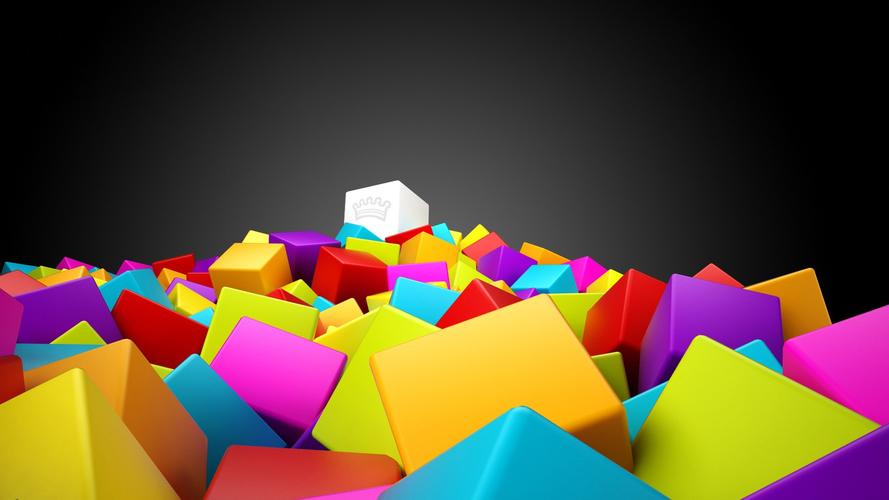












发表评论