admin管理员组文章数量:1794759

卡片式列表(Card List)CSS样式效果
页面效果如下: Html + Css代码如下:
<!DOCTYPE html> <html lang="en"> <head> <meta charset="UTF-8"> <meta http-equiv="X-UA-Compatible" content="IE=edge"> <meta name="viewport" content="width=device-width, initial-scale=1.0"> <title>Card List</title> </head> <body> <div class="warp"> <div class="card one"> <div class="title">Title 1</div> <div class="content">Content 1</div> </div> <div class="card two"> <div class="title">Title 2</div> <div class="content">Content 2</div> </div> <div class="card three"> <div class="title">Title 3</div> <div class="content">Content 3</div> </div> <div class="card four"> <div class="title">Title 4</div> <div class="content">Content 4</div> </div> <div class="card five"> <div class="title">Title 5</div> <div class="content">Content 5</div> </div> </div> </body> <style> body{ margin: 0; padding: 0; } .warp{ background-color: rgb(222, 230, 230); width: 100vw; height: 100vh; overflow: hidden; /* position: absolute; */ /*避免子元素margin 影响外层元素 overflow和position都可以*/ display: flex; justify-content: center; align-items: center; flex-direction: column; /* flex弹性布局 居中(水平、垂直) */ } .card{ width: 90vw; height: 16vh; background-color: darkcyan; border-radius: 2vh; margin: 2vh; /* 文本垂直居中 */ /* text-align: center; */ /* line-height: 20vh; */ /*外层相对位置*/ /* position: relative; */ border-radius: 12px; color: #ffc0cb; cursor: pointer; transition: all 1s ease; display: block; } .one{ background-color: #8063e1; background-image: linear-gradient(135deg, #bd7be8, #8063e1); box-shadow: 20px 20px 60px rgba(34,50,84,0.5), 1px 1px 0px 1px #8063e1; z-index: 5; opacity: 0.9; } .two{ background-color: #3f58e3; background-image: linear-gradient(135deg, #7f94fc, #3f58e3); box-shadow: 20px 20px 60px rgba(34,50,84,0.5), 1px 1px 0px 1px #3f58e3; z-index: 4; opacity: 0.9; } .three{ background-color: #2c6fd1; background-image: linear-gradient(135deg, #21bbfe, #2c6fd1); box-shadow: 20px 20px 60px rgba(34,50,84,0.5), 1px 1px 0px 1px #2c6fd1; z-index: 3; opacity: 0.9; } .four{ background-color: #352f64; background-image: linear-gradient(135deg, #415197, #352f64); box-shadow: 20px 20px 60px rgba(34,50,84,0.5), 1px 1px 0px 1px #352f64; z-index: 2; opacity: 0.9; } .five{ background-color: #63e1b7; background-image: linear-gradient(135deg, #4e9666, #63e1a6); box-shadow: 20px 20px 60px rgba(34,50,84,0.5), 1px 1px 0px 1px #63e178; z-index: 1; opacity: 0.9; } .card .title { /*内层绝对位置*/ /* position: absolute; */ border-bottom: rgb(149, 158, 158) 1px solid; width: calc(100% - 2vw); height: 25%; padding-left :2vw; font-size: 26px; font-weight: bold; } .card .content { /* position: absolute; */ width: 100%; height: 74%; /* 文本垂直居中 */ /* text-align: center; */ line-height: 11vh; padding-left :2vw; font-weight: 700; font-size: 16px; } .card:hover { transform: rotateX(0deg) rotateY(0deg) rotate(0deg) translate(15px, 0px); opacity: 0.6; } .card:hover:after { transform: translateX(100%); transition: all 1.5s ease-in-out; } .card::after { content: ''; position: absolute; top: 0px; left: 0; width: 100%; height: 100%; transform: translateX(-100%); background-image: linear-gradient(60deg, rgba(255,255,255,0) 20%, rgba(255,255,255,0.1), rgba(255,255,255,0) 80%); } </style> </html> 总结1.页面的尺寸,建议使用vh,vw这样更好的适配页面; 2.利用transition实现动画特效,页面更有亲和度; 3.如果对页面的布局不清楚,可以在每个标签上使用 border: 1px red solid 可视化的看见要操作的标签,更好的去调整页面; 4.display:flex 内容很多,建议拿出点事件自己看看 display flex 菜鸟教程 5.由简单到高级,提升前台页面的设计能力。
版权声明:本文标题:卡片式列表(Card List)CSS样式效果 内容由林淑君副主任自发贡献,该文观点仅代表作者本人, 转载请联系作者并注明出处:http://www.xiehuijuan.com/baike/1686969383a123675.html, 本站仅提供信息存储空间服务,不拥有所有权,不承担相关法律责任。如发现本站有涉嫌抄袭侵权/违法违规的内容,一经查实,本站将立刻删除。


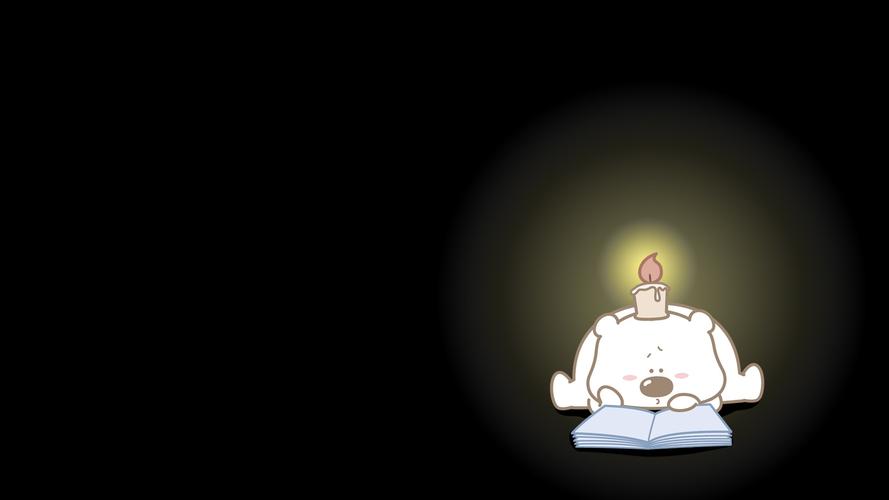
















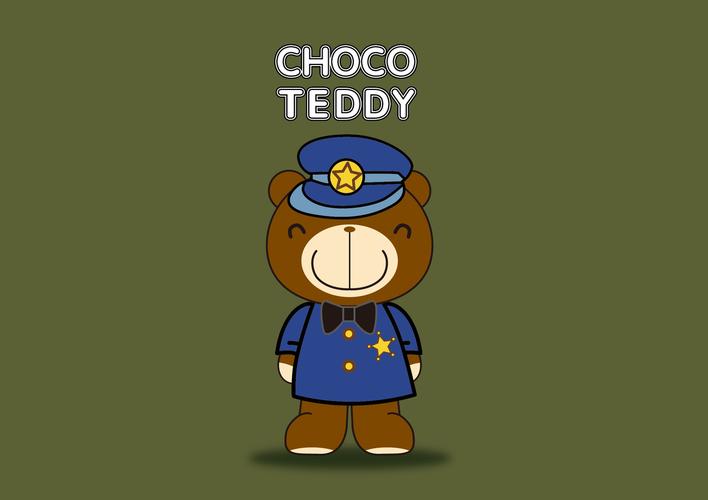
![Python数据类型(数字,字符串,[列表],(元组),{字典:字典值},{列表,列表2})](/view/img/nopic.png)
发表评论