admin管理员组文章数量:1794759

JDBC连接MySQL数据库,访问数据库信完成登录功能——保姆级详细教程(附所有java和jsp源代码)
目录
- 前言
- JDBC的介绍
- 通过JDBC连接MySQL数据库
- 导入mysql驱动
- 连接数据库
- 连接数据库
- 判断连接是否成功
- 使用数据库实现登录
- 获取前端表单的用户输入
- 判断用户名和密码为空
- 查询表
- 判断用户名和密码的匹配
- 实现整体代码(需要自提,记得点赞)
- Servlet代码(loginServlet.java)
- jsp代码(index.jsp)
- 实现效果
- 登录页面
- 账号 or 密码 为null
- 两个账户分别登录成功
- 登录失败
众所周知,我们在使用JAVA开发的时候,用户的数据都是存放在数据库当中的,可是市面上有那么多种类的数据库,为了统一各个数据库和java的连接规范,就出现了JDBC。
JDBC的介绍JDBC为访问不同数据库提供了统一的接口,java程序员使用JDBC,可以连接任何提供JDBC驱动程序的数据库系统,从而完成对数据库的各种操作。
通过JDBC连接MySQL数据库 导入mysql驱动这个驱动其实就是一个规范接口,需要连接MySQL数据库就下载匹配本机mysql版本的对应驱动,然后导入即可。
连接数据库 连接数据库 String url ="jdbc:mysql://localhost:3306/abc"; //abc为数据库名称 String user = "root"; //定义字符串变量存入mysql登录名 String password = "123456"; //定义字符串存入mysql登录密码 Class.forName("com.mysql.jdbc.Driver"); //加载mysql驱动 Connection connection = DriverManager.getConnection(url,user,password); Statement statement = connection.createStatement(); //建立连接 判断连接是否成功 if (conn!=null){ out.print("连接成功"+"<br>"); }else{ out.print("连接失败"+"<br>"); } 使用数据库实现登录 获取前端表单的用户输入 String s1=request.getParameter("username"); String s2=request.getParameter("password"); request.setAttribute("s1", s1); 判断用户名和密码为空 //判断用户名、密码是否为空 if(s1 == "" || s1.length() == 0){ request.setAttribute("namemsg","用户名为空!"); request.getRequestDispatcher("index.jsp").forward(request, response); } if(s2== "" || s2.length() == 0){ request.setAttribute("pwdmsg","密码为空!"); request.getRequestDispatcher("index.jsp").forward(request, response); } 查询表 String sql = String.format("SELECT * FROM login WHERE `username` = '%s' AND `password` = '%s'",s1,s2); ResultSet resultSet = statement.executeQuery(sql);//返回的结果集 判断用户名和密码的匹配 if (resultSet.next()){ request.getRequestDispatcher("login.jsp").forward(request,response); //匹配成功进入登录成功页面 }else if(s1.equals("") || s2.equals("")){ request.getRequestDispatcher("loginf.jsp").forward(request,response); //用户名和密码有一个村务 }else{ request.getRequestDispatcher("loginf.jsp").forward(request,response); //用户和密码全部错误 } 实现整体代码(需要自提,记得点赞) Servlet代码(loginServlet.java) package servlet; import java.io.IOException; import java.sql.*; import javax.servlet.ServletException; import javax.servlet.annotation.WebServlet; import javax.servlet.http.HttpServlet; import javax.servlet.http.HttpServletRequest; import javax.servlet.http.HttpServletResponse; /** * @author s * @version 1.0 */ @WebServlet("/loginServlet") public class loginServlet extends HttpServlet { private static final long serialVersionUID = 1L; /** * @see HttpServlet#HttpServlet() */ public loginServlet() { super(); // TODO Auto-generated constructor stub } /** * @see HttpServlet#doGet(HttpServletRequest request, HttpServletResponse response) */ protected void doGet(HttpServletRequest request, HttpServletResponse response) throws ServletException, IOException { doPost(request, response); } /** * @see HttpServlet#doPost(HttpServletRequest request, HttpServletResponse response) */ protected void doPost(HttpServletRequest request, HttpServletResponse response) throws ServletException, IOException { String s1=request.getParameter("username"); String s2=request.getParameter("password"); request.setAttribute("s1", s1); //判断用户名、密码是否为空 if(s1 == "" || s1.length() == 0){ request.setAttribute("namemsg","用户名为空!"); request.getRequestDispatcher("index.jsp").forward(request, response); } if(s2== "" || s2.length() == 0){ request.setAttribute("pwdmsg","密码为空!"); request.getRequestDispatcher("index.jsp").forward(request, response); } //密码部分结束 request.setCharacterEncoding("UTF-8"); response.setContentType("text/html"); response.setCharacterEncoding("UTF-8"); //加载mysql驱动 String url ="jdbc:mysql://localhost:3306/abc"; String user = "root"; String password = "123456"; try { Class.forName("com.mysql.jdbc.Driver"); // 连接数据库 Connection connection = DriverManager.getConnection(url,user,password); Statement statement = connection.createStatement(); String sql = String.format("SELECT * FROM login WHERE `username` = '%s' AND `password` = '%s'",s1,s2); ResultSet resultSet = statement.executeQuery(sql);//返回的结果集 if (resultSet.next()){ request.getRequestDispatcher("login.jsp").forward(request,response); }else if(s1.equals("") || s2.equals("")){ request.getRequestDispatcher("loginf.jsp").forward(request,response); } else{request.getRequestDispatcher("loginf.jsp").forward(request,response);} }catch(ClassNotFoundException | SQLException e) { e.printStackTrace(); System.out.println("失败"); } } } jsp代码(index.jsp) <%-- Created by IntelliJ IDEA. User: 86151 Date: 2022/5/24 Time: 14:32 To change this template use File | Settings | File Templates. --%> <%@ page contentType="text/html;charset=UTF-8" language="java" %> <%@ page language="java" import="java.util.*" pageEncoding="UTF-8"%> <% String path = request.getContextPath(); String basePath = request.getScheme()+"://"+request.getServerName()+":"+request.getServerPort()+path+"/"; %> <!DOCTYPE HTML PUBLIC "-//W3C//DTD HTML 4.01 Transitional//EN"> <html> <head> <base href="<%=basePath%>"> <title>用户登录</title> <meta http-equiv="pragma" content="no-cache"> <meta http-equiv="cache-control" content="no-cache"> <meta http-equiv="expires" content="0"> <meta http-equiv="keywords" content="keyword1,keyword2,keyword3"> <meta http-equiv="description" content="This is my page"> <!-- <link rel="stylesheet" type="text/css" href="styles.css"> --> <style type="text/css"> </style> </head> <body> <div> <form action="loginServlet" method="post"> <table align="center" > <tr> <td>用户名:</td> <td><input type="text" name="username"> <font color="red"> ${requestScope.namemsg}${requestScope.nameError}</font></td> </tr> <tr> <td>密码:</td> <td><input type="password" name="password"> <font color="red"> ${requestScope.pwdError}${requestScope.pwdmsg}</font></td> </tr> <tr> <td></td> <td><input type="submit" value="登录"> <input type="button" value="注册" οnclick='location.href=("registered.jsp")' /> </td> </tr> </table> </form> </div> <%--<p align="center">--%> <%-- <a href="goods_bean_index.jsp">管理员登录</a>--%> <%--</p>--%> </body> </html> 实现效果 登录页面 账号 or 密码 为null两个账户分别登录成功
登录失败
版权声明:本文标题:JDBC连接MySQL数据库,访问数据库信完成登录功能——保姆级详细教程(附所有java和jsp源代码) 内容由林淑君副主任自发贡献,该文观点仅代表作者本人, 转载请联系作者并注明出处:http://www.xiehuijuan.com/baike/1686768201a100217.html, 本站仅提供信息存储空间服务,不拥有所有权,不承担相关法律责任。如发现本站有涉嫌抄袭侵权/违法违规的内容,一经查实,本站将立刻删除。






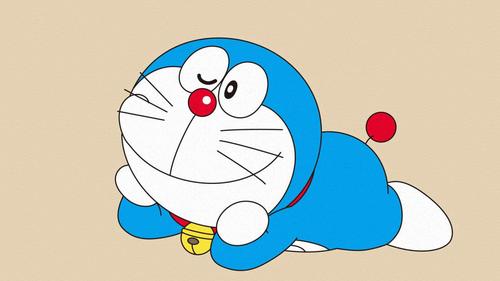




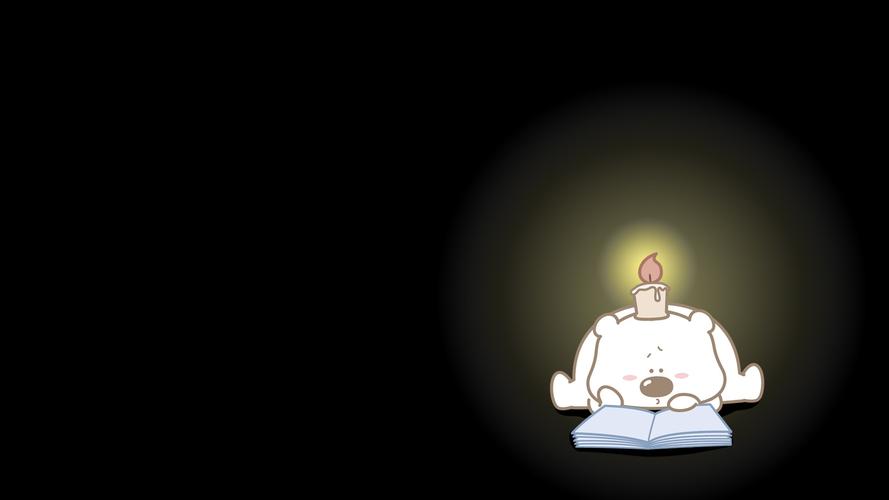











发表评论