admin管理员组文章数量:1794759

django 之菜鸟学习CSS与html.
页面布局:
- 结构化标准语言(html和XML);
- 表现标准语言(CSS);
- 行为标准语言(DOM和ECMAScript)。
倡导结构,样式,行为分离。
CSS中的定位机制:
- 1、标准文档流(Normal flow):从上到下,从左到右,输出文档内容,由块级元素(从左到右撑满页面,独占一行;触碰到页面边缘时,会自动换行。常见块级元素:div、lu、li、d、dt、p……)和行级元素(能在同一行内显示,不会改变HTML文档结构。 常见行级元素:span、strong、img、input……)组成。
- 2、浮动(Floats):
- 3、绝对定位(Absolute positioning):
盒子模型:网页布局的基石,有四部分组成:
盒子的尺寸=边框+外边距+内边距+盒子中的内容尺寸
注:块级元素和行级元素都是盒子模型。
盒子3D模型:
常见页面布局及解决方案:
####二、自动居中一列布局
关键词:标准文档流,块级元素,margin属性
自动居中一列布局需要设置margin左右值为auto,而且一定要设置宽度为一个定值。
auto会根据浏览器的宽度自动地设置两边的外边距
如果想让页面自动居中,当设置margin属性为auto的时候,不能再设置浮动和绝对定位属性
代码示例:
一列布局固定:
<html> <head> <meta http-equiv="Content-Type" content="text/html; charset=utf-8" /> <title>一列布局</title> <style> body{ margin:0; padding:0; font-size:30px} div{ text-align:center; font-weight:bold} .head, .main, .footer{ width:960px; margin:0 auto} /*margin属性及具体的宽度*/ .head{ height:100px; background:#ccc} .main{ height:600px; background:#FCC} .footer{ height:50px; background:#9CF} </style> </head> <body> <div class="head">head</div> <div class="main">main</div> <div class="footer">footer</div> </body> </html>一列布局自适应:
<!DOCTYPE html PUBLIC "-//W3C//DTD XHTML 1.0 Transitional//EN" "www.w3/TR/xhtml1/DTD/xhtml1-transitional.dtd"> <html xmlns="www.w3/1999/xhtml"> <head> <meta http-equiv="Content-Type" content="text/html; charset=utf-8" /> <title>一列布局</title> <style> body{ margin:0; padding:0; font-size:30px; font-weight:bold} div{ text-align:center; line-height:50px} .head, .main, .footer{width:80%;margin:0 auto} /*margin属性及定宽为百分比*/ .head{ height:100px; background:#ccc} .main{ height:600px; background:#FCC} .footer{ height:50px; background:#9CF} </style> </head> <body> <div class="head">head</div> <div class="main">main</div> <div class="footer">footer</div> </body> </html>####三、横向两列布局
浮动布局:CSS中规定的第二种定位机制;能够实现横向多列布局;通过设置float属性实现。
float属性:left | right | none
特点:元素会左移,或右移,直至触碰到容器为止。
注:设置了浮动的元素,仍旧处于文档流中。当元素没用设置宽度值。若设置了浮动属性,元素的宽度随内容的变化而变化。当元素设置浮动属性后,会对相邻的元素产生影响,相邻元素特指相邻后面的元素。
清除浮动的方法:
clear属性——常用clear:both;clear:left;或者clear:right;同时设置width:100%(或固定宽度)+overflow:hidden;
横向两列布局是网页布局最常见的方式之一
主要应用技能:
float属性——使纵向排列的块级元素,横向排列 margin属性——设置两列之间的间距
注: (1)当父包含块缩成一条时,用clear:both方法清除浮动无效,它一般用于紧邻后面的元素的清除浮动。 (2)div块的高度一般不需要设置。
代码示例
两列居中固定
<html> <head> <meta http-equiv="Content-Type" content="text/html; charset=utf-8" /> <title>二列布局</title> <style> body{ margin:0; padding:0; font-size:30px; font-weight:bold} div{ text-align:center; line-height:50px} .left{ width:20%; height:600px; background:#ccc; float:left} .right{ width:80%; height:600px; background:#FCC; float:right} </style> </head> <body> <div class="left">left</div> <div class="right">right</div> </body> </html>DEMO:Lovejulyer.github.io/Source_Code//Blog_demo/Codes2/liangliejuzhingguding.html
两列居中自适应:
<html> <head> <meta http-equiv="Content-Type" content="text/html; charset=utf-8" /> <title>二列布局</title> <style> body{ margin:0; padding:0; font-size:30px; font-weight:bold} div{ text-align:center; line-height:50px} .main{ width:80%; height:600px; margin:0 auto} .left{ width:20%; height:600px; background:#ccc; float:left} .right{ width:80%; height:600px; background:#FCC; float:right} </style> </head> <body> <div class="main"> <div class="left">left</div> <div class="right">right</div> </div> </body> </html>####四、绝对定位布局
position属性:
拥有三种定位方式:1、静态定位 2、相对定位 3、绝对定位
可设置4个属性值:
static(静态定位)
relative(相对定位)——特点:相对于自身原有为止进行偏移;仍处于标准文档流中;随即拥有偏移属性和Z-index属性
absolute(绝对定位)——特点:建立以包含块为基准的定位;完全脱离了标准文档流;随即拥有偏移属性和Z-index属性
( 1)未设置偏移量:无论是否存在已定位祖先元素,都保持在元素初始位置;脱离了标准文档流
(2)设置偏移量
偏移参考基准:无已定位祖先元素,以为偏移参考基准 有已定位祖先元素,以距离其最近的已定位祖先元素为偏移参照基准
注:当一个元素设置绝对定位,没有设置宽度时,元素的宽度根据内容进行调节 fixed(固定定位)
使用absolute实现横向两列布局——常用于一列固定宽度,另一列宽度自适应的情况
主要应用技能: relative——父元素相对定位 absolute——自适应宽度元素绝对定位 注意:固定宽度列的高度>自适应宽度的列
代码举例: 三列自适应:
<html> <head> <meta http-equiv="Content-Type" content="text/html; charset=utf-8" /> <title>三列布局</title> <style> body{ margin:0; padding:0; font-size:30px; font-weight:bold} div{ text-align:center; line-height:50px} .left{ width:20%; height:600px; background:#ccc; position:absolute; left:0; top:0} .main{ height:600px; margin:0 20%; background:#9CF} .right{ height:600px; width:20%; position:absolute; top:0; right:0; background:#FCC;} </style> </head> <body> <div class="left">left</div> <div class="main">main</div> <div class="right">right</div> </body> </html>DEMO:Lovejulyer.github.io/Source_Code/Blog_demo/Codes2/sanliezishiyin.html
三列左右固定:
<html> <head> <meta http-equiv="Content-Type" content="text/html; charset=utf-8" /> <title>三列布局</title> <style> body{ margin:0; padding:0; font-size:30px; font-weight:bold} div{ text-align:center; line-height:50px} .left{ width:240px; height:600px; background:#ccc; position:absolute; left:0; top:0} .main{ height:600px; margin:0 240px; background:#9CF} .right{ height:600px; width:240px; position:absolute; top:0; right:0; background:#FCC;} </style> </head> <body> <div class="left">left</div> <div class="main">main</div> <div class="right">right</div> </body> </html>DEMO:Lovejulyer.github.io/Source_Code/Blog_demo/Codes2/sanliezuoyouguding.html
五、混合布局及结构与表现原则
混合布局01
<!DOCTYPE html PUBLIC "-//W3C//DTD XHTML 1.0 Transitional//EN" "www.w3/TR/xhtml1/DTD/xhtml1-transitional.dtd"> <html xmlns="www.w3/1999/xhtml"> <head> <meta http-equiv="Content-Type" content="text/html; charset=utf-8" /> <title>混合布局01</title> <style> body{ margin:0; padding:0; font-size:30px; font-weight:bold} div{ text-align:center; line-height:50px} .head{ height:100px;background:#9CF} .left{ width:20%; height:600px; background:#ccc; float:left} .right{ width:80%; height:600px;background:#FCC; float:right}/*宽度设置为百分数,以实现自适应*/ </style> </head> <body> <div class="head">head</div> <div class="left">left</div> <div class="right">right</div> </body> </html>DEMO:Lovejulyer.github.io/Source_Code/Blog_demo/Codes2/hunhebuju01.html
混合布局02
<html> <head> <meta http-equiv="Content-Type" content="text/html; charset=utf-8" /> <title>混合布局</title> <style> body{ margin:0; padding:0; font-size:30px; font-weight:bold} div{ text-align:center; line-height:50px} .head, .main, .footer{ width:960px; margin:0 auto} .head{ height:100px;background:#9CF} .left{ width:240px; height:600px; background:#ccc; float:left} .right{ width:720px; height:600px;background:#FCC; float:right}/*宽度设置为固定值*/ .footer{ height:50px; background:#9F9; clear:both} </style> </head> <body> <div class="head">head</div> <div class="main"> <div class="left">left</div> <div class="right">right</div> </div> <div class="footer">footer</div> </body> </html>DEMO:Lovejulyer.github.io/Source_Code/Blog_demo/Codes2/hunhebuju02.html
混合布局03
<html> <head> <meta http-equiv="Content-Type" content="text/html; charset=utf-8" /> <title>混合布局</title> <style> body{ margin:0; padding:0; font-size:30px; font-weight:bold} div{ text-align:center; line-height:50px} .head, .main, .footer{ width:960px; margin:0 auto}/*head main及footer设置固定宽度*/ .head{ height:100px;background:#9CF} .left{ width:220px; height:600px; background:#ccc; float:left} .right{ width:740px; height:600px;background:#FCC; float:right} .r_sub_left{ width:540px; height:600px; background:#9C3; float:left} .r_sub_right{ width:200px; height:600px; background:#9FC; float:right}/*540px+200px=740px 注意宽度值的设置*/ .footer{ height:50px; background:#9F9; clear:both}/*使用clear:both清除浮动*/ </style> </head> <body> <div class="head">head</div> <div class="main"> <div class="left">left</div> <div class="right"> <div class="r_sub_left">sub_left </div> <div class=" r_sub_right">sub_right </div> </div> </div> <div class="footer">footer</div> </body> </html>DEMO:Lovejulyer.github.io/Source_Code/Blog_demo/Codes2/hunhebuju03.html
混合布局04
<html> <head> <meta http-equiv="Content-Type" content="text/html; charset=utf-8" /> <title>混合布局</title> <style> body{ margin:0; padding:0; font-size:30px; font-weight:bold} div{ text-align:center; line-height:50px} .main{ width:960px; margin:0 auto}/*footer和main未设置宽度*/ .head{ height:100px;background:#9CF} .left{ width:220px; height:600px; background:#ccc; float:left} .right{ width:740px; height:600px;background:#FCC; float:right} .r_sub_left{ width:540px; height:600px; background:#9C3; float:left} .r_sub_right{ width:200px; height:600px; background:#9FC; float:right}/*540px+200px=740px 注意宽度值的设置*/ .footer{ height:50px; background:#9F9; clear:both}/*使用clear:both清除浮动*/ </style> </head> <body> <div class="head">head</div> <div class="main"> <div class="left">left</div> <div class="right"> <div class="r_sub_left">sub_left </div> <div class=" r_sub_right">sub_right </div> </div> </div> <div class="footer">footer</div> </body> </html>DEMO:Lovejulyer.github.io/Source_Code/Blog_demo/Codes2/hunhebuju04.html
混合布局05(自适应)
<html"> <head> <meta http-equiv="Content-Type" content="text/html; charset=utf-8" /> <title>混合布局</title> <style> body{ margin:0; padding:0; font-size:30px; font-weight:bold} div{ text-align:center; line-height:50px} .head{ height:100px;background:#9CF} .left{ width:20%; height:600px; background:#ccc; float:left} .main{margin:0 30%;height:600px; background:#9CC } .right{ width:20%; height:600px;background:#FCC; float:right}/*宽度均设为百分比*/ .footer{ height:50px; background:#9F9; clear:both} </style> </head> <body> <div class="head">head</div> <div class="left">left</div> <div class="right">right</div> <div class="main">main</div> <div class="footer">footer</div> </body> </html>DEMO:Lovejulyer.github.io/Source_Code/Blog_demo/Codes2/hunhebuju05.html
以上是来自与网上资源整理,感谢这个这个提供demo的朋友,同时可以参考51job的一个博客(直通车),通过以上基本就可以实现大部分页面的布局了,至于其他内容请自行解决。
条条大路通罗马,先从模仿开始吧,如果你是大牛前端,欢迎留言,提供方法。
版权声明:本文标题:django 之菜鸟学习CSS与html. 内容由林淑君副主任自发贡献,该文观点仅代表作者本人, 转载请联系作者并注明出处:http://www.xiehuijuan.com/baike/1686974044a124261.html, 本站仅提供信息存储空间服务,不拥有所有权,不承担相关法律责任。如发现本站有涉嫌抄袭侵权/违法违规的内容,一经查实,本站将立刻删除。



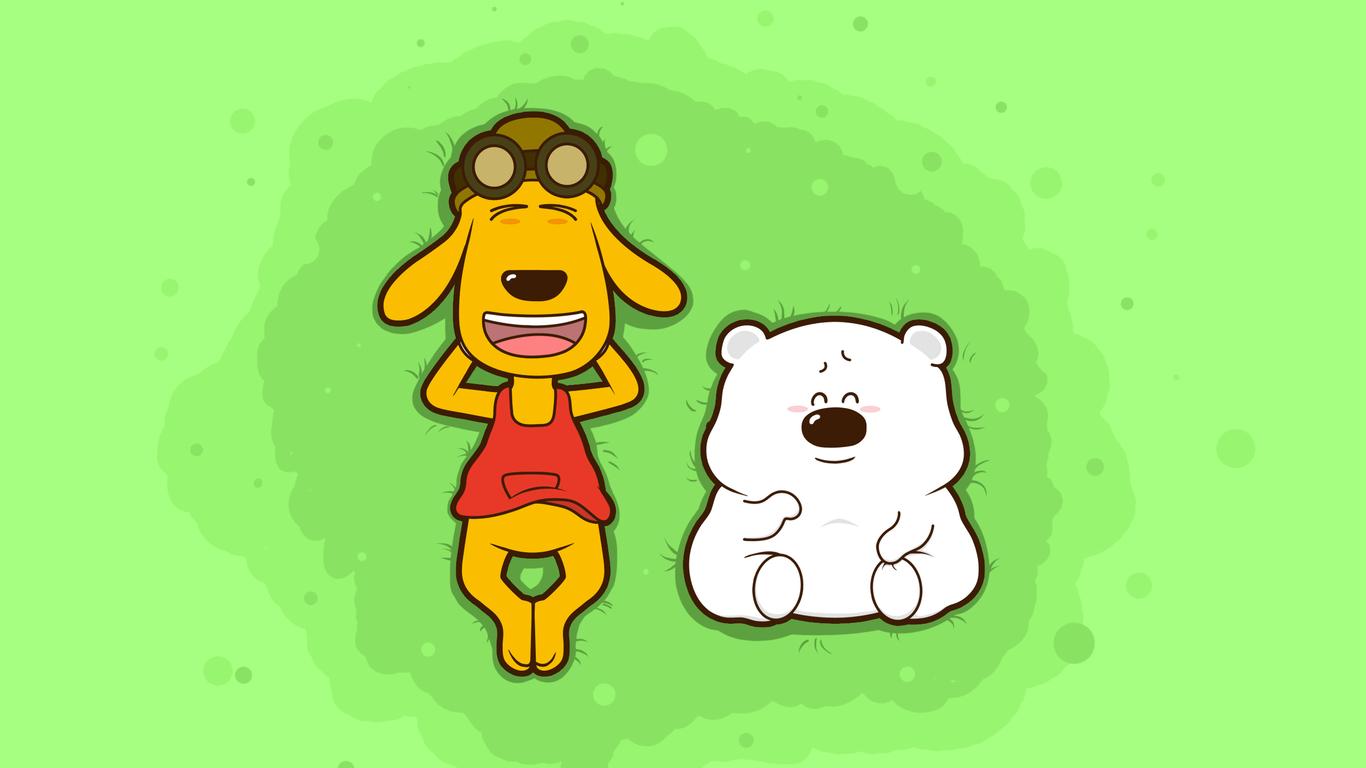


















发表评论