admin管理员组文章数量:1794759

java若依框架开发api接口(添加新模块)
在java的spingboot框架中比较好的开源后台那必须是若依了!为了方便管理自己开发的api接口,添加自己的模块,将api接口统一管理在该模块中!
记得三连哦~
1、下载若依admin,链接:RuoYi 若依官方网站 |后台管理系统|权限管理系统|快速开发框架|企业管理系统|开源框架|微服务框架|前后端分离框架|开源后台系统|RuoYi|RuoYi-Vue|RuoYi-Cloud|RuoYi框架|RuoYi开源|RuoYi视频|若依视频|RuoYi开发文档|若依开发文档|Java开源框架|Java|SpringBoot|SrpingBoot2.0|SrpingCloud|Alibaba|MyBatis|Shiro|OAuth2.0|Thymeleaf|BootStrap|Vue|Element-UI||www.ruoyi.vip
2、添加模块
3、配置模块
<!-- 前端接口 --> <dependency> <groupId>com.ruoyi</groupId> <artifactId>v2</artifactId> <version>${ruoyi.version}</version> </dependency> <module>v2</module> <!-- 前端接口--> <dependency> <groupId>com.ruoyi</groupId> <artifactId>v2</artifactId> </dependency> #前端接口 com.v2: debug # 搜索指定包别名 typeAliasesPackage: com.ruoyi.**.domain,com.v2.domain # 配置mapper的扫描,找到所有的mapper.xml映射文件 mapperLocations: classpath*:mapper/**/*Mapper.xml,classpath*:mapper/*Mapper.xml <dependencies> <!-- 通用工具--> <dependency> <groupId>com.ruoyi</groupId> <artifactId>ruoyi-common</artifactId> </dependency> <dependency> <groupId>org.springframework</groupId> <artifactId>spring-web</artifactId> </dependency> </dependencies> package com.ruoyi.framework.config; import org.mybatis.spring.annotation.MapperScan; import org.springframework.context.annotation.Configuration; import org.springframework.context.annotation.EnableAspectJAutoProxy; /** * 程序注解配置 * * @author ruoyi */ @Configuration // 表示通过aop框架暴露该代理对象,AopContext能够访问 @EnableAspectJAutoProxy(exposeProxy = true) // 指定要扫描的Mapper类的包的路径 @MapperScan({"com.ruoyi.**.mapper","com.v2.mapper"}) public class ApplicationConfig { } package com.ruoyi; import org.springframework.boot.SpringApplication; import org.springframework.boot.autoconfigure.SpringBootApplication; import org.springframework.boot.autoconfigure.jdbc.DataSourceAutoConfiguration; import org.springframework.context.annotation.ComponentScan; import org.springframework.context.annotation.ComponentScans; /** * 启动程序 * * @author ruoyi */ @SpringBootApplication(exclude = { DataSourceAutoConfiguration.class }) //扫描我们的模块 @ComponentScan({ "com.ruoyi.*", "com.v2.*"}) public class RuoYiApplication { public static void main(String[] args) { // System.setProperty("spring.devtools.restart.enabled", "false"); SpringApplication.run(RuoYiApplication.class, args); System.out.println("(????)?? 若依启动成功 ?(′?`?)? " + " .-------. ____ __ " + " | _ _ \\ \\ \\ / / " + " | ( ' ) | \\ _. / ' " + " |(_ o _) / _( )_ .' " + " | (_,_).' __ ___(_ o _)' " + " | |\\ \\ | || |(_,_)' " + " | | \\ `' /| `-' / " + " | | \\ / \\ / " + " ''-' `'-' `-..-' "); } }4、添加的模块代码
BannerController
package com.v2.controller; import com.ruoyimon.core.domain.AjaxResult; import org.springframework.beans.factory.annotation.Autowired; import org.springframework.web.bind.annotation.RequestMapping; import org.springframework.web.bind.annotation.RestController; import com.v2.domain.Banner; import com.v2.service.BannerService; import java.util.List; @RestController @RequestMapping("/v2") public class BannerController{ @Autowired private BannerService bannerService; @RequestMapping("/list") public AjaxResult bannerList(){ List<Banner> banners = bannerService.BannerList(); return AjaxResult.success("查询成功", banners); } }Banner
package com.v2.domain; import java.util.Objects; public class Banner { private Integer id; private String img; private Integer sort; private Integer createtime; private Integer updatetime; public Integer getId() { return id; } public void setId(Integer id) { this.id = id; } public String getImg() { return img; } public void setImg(String img) { this.img = img; } public Integer getSort() { return sort; } public void setSort(Integer sort) { this.sort = sort; } public Integer getCreatetime() { return createtime; } public void setCreatetime(Integer createtime) { this.createtime = createtime; } public Integer getUpdatetime() { return updatetime; } public void setUpdatetime(Integer updatetime) { this.updatetime = updatetime; } @Override public boolean equals(Object o) { if (this == o) return true; if (o == null || getClass() != o.getClass()) return false; Banner banner = (Banner) o; return Objects.equals(id, banner.id) && Objects.equals(img, banner.img) && Objects.equals(sort, banner.sort) && Objects.equals(createtime, banner.createtime) && Objects.equals(updatetime, banner.updatetime); } @Override public int hashCode() { return Objects.hash(id, img, sort, createtime, updatetime); } @Override public String toString() { return "Banner{" + "id=" + id + ", img='" + img + ''' + ", sort=" + sort + ", createtime=" + createtime + ", updatetime=" + updatetime + '}'; } }BannerMapper
package com.v2.mapper; import org.apache.ibatis.annotations.Mapper; import com.v2.domain.Banner; import java.util.List; @Mapper public interface BannerMapper { public List<Banner> selectBanner(); }BannerService
package com.v2.service; import com.v2.domain.Banner; import java.util.List; public interface BannerService { public List<Banner> BannerList(); }BannerServiceImpl
package com.v2.service.impl; import org.springframework.beans.factory.annotation.Autowired; import org.springframework.stereotype.Service; import com.v2.domain.Banner; import com.v2.mapper.BannerMapper; import com.v2.service.BannerService; import java.util.List; @Service public class BannerServiceImpl implements BannerService { @Autowired private BannerMapper bannerMapper; public List<Banner> BannerList(){ List<Banner> banners = bannerMapper.selectBanner(); return banners; } }BannerMapper
<?xml version="1.0" encoding="UTF-8" ?> <!DOCTYPE mapper PUBLIC "-//mybatis//DTD Mapper 3.0//EN" "mybatis/dtd/mybatis-3-mapper.dtd"> <mapper namespace="com.v2.mapper.BannerMapper"> <select id="selectBanner" resultType="com.v2.domain.Banner"> select * from sys_banner; </select> </mapper>5、过拦截访问
//前端接口 filterChainDefinitionMap.put("/v2/**", "anon");6、启动框架测试api接口
这样会不会更好的管理自己开发的接口呢~
7、注意事项
多个模块时,千万千万千万别有同名的类哦!bean会报错的!
记得三连~
海蜘蛛:只要我足够的废物,就没有天敌!
先自我介绍一下,小编13年上师交大毕业,曾经在小公司待过,去过华为OPPO等大厂,18年进入阿里,直到现在。深知大多数初中级java工程师,想要升技能,往往是需要自己摸索成长或是报班学习,但对于培训机构动则近万元的学费,着实压力不小。自己不成体系的自学效率很低又漫长,而且容易碰到天花板技术停止不前。因此我收集了一份《java开发全套学习资料》送给大家,初衷也很简单,就是希望帮助到想自学又不知道该从何学起的朋友,同时减轻大家的负担。添加下方名片,即可获取全套学习资料哦
版权声明:本文标题:java若依框架开发api接口(添加新模块) 内容由林淑君副主任自发贡献,该文观点仅代表作者本人, 转载请联系作者并注明出处:http://www.xiehuijuan.com/baike/1686790175a103265.html, 本站仅提供信息存储空间服务,不拥有所有权,不承担相关法律责任。如发现本站有涉嫌抄袭侵权/违法违规的内容,一经查实,本站将立刻删除。





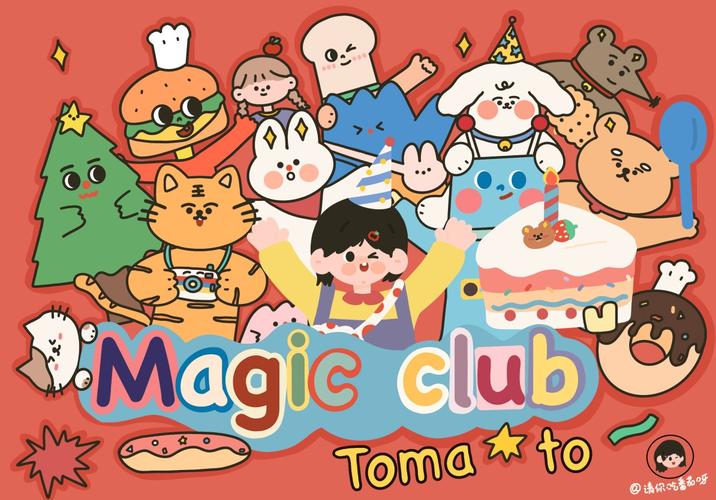





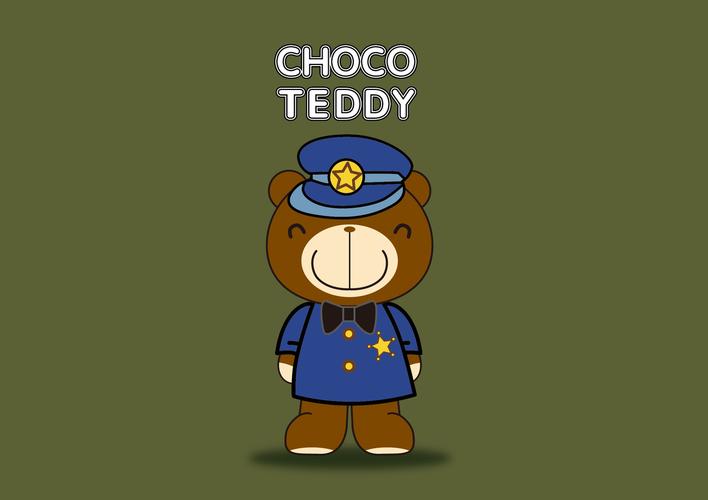






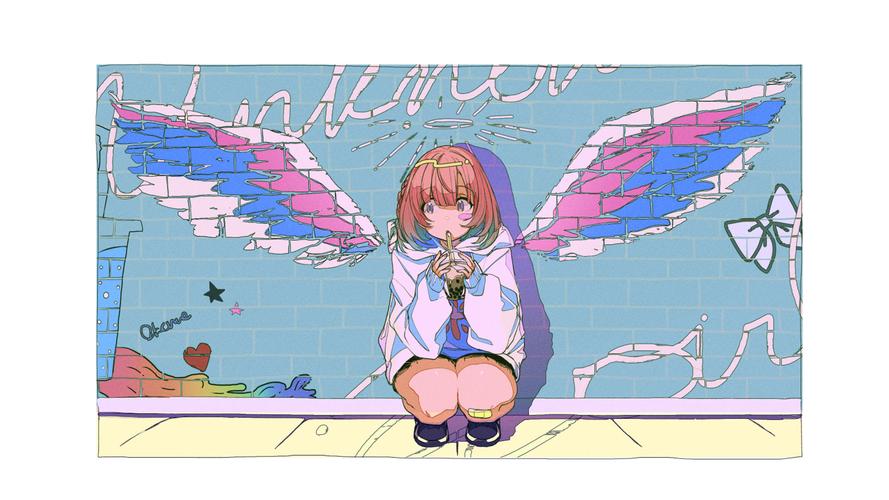
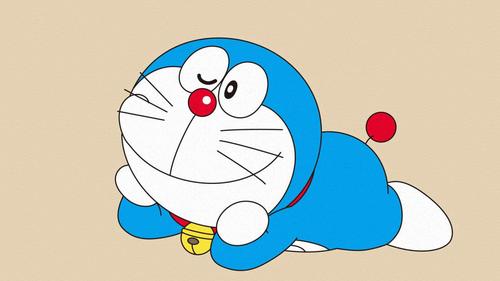



发表评论