admin管理员组文章数量:1794759

Spring和Spring Mvc整合详解
Spring和Spring Mvc整合详解 官方主页
Spring
Spring Mvc
SpringMvc 5,可以参考这一篇《Spring和Spring Mvc 5整合详解》
概述Spring Mvc的启动方式不同于Spring Boot,Spring Boot内嵌了tomcat容器,可以打包成jar文件快速启动。Spring Mvc仍需要打包成war包。所以,它是离不开web.xml配置。
配置Spring和Spring Mvc,主要有:
- 1.在web.xml中配置好Spring相关Listener/Filter/Servlet,并指明Spring和Spring Mvc的配置文件,当然,也可以不指定,放在classpath下就行,严谨一点还是写出来为好。
- 2.配置applicationContext.xml,这个是给Spring用的,名字随意,只要在web.xml指定就行。
- 3.配置 spring-servlet.xml,这个是给Spring Mvc用的,名字随意,只要在web.xml指定就行。
Git地址: Gitee
项目地址: 品茗IT-同步发布
品茗IT 提供在线支持:
一键快速构建Spring项目工具
一键快速构建SpringBoot项目工具
一键快速构建SpringCloud项目工具
一站式Springboot项目生成
如果大家正在寻找一个java的学习环境,或者在开发中遇到困难,可以加入我们的java学习圈,点击即可加入,共同学习,节约学习时间,减少很多在学习中遇到的难题。
开始搭建 依赖Jar包 <dependency> <groupId>org.springframework</groupId> <artifactId>spring-core</artifactId> <version>${spring.version}</version> </dependency> <dependency> <groupId>org.springframework</groupId> <artifactId>spring-context</artifactId> <version>${spring.version}</version> </dependency> <dependency> <groupId>org.springframework</groupId> <artifactId>spring-beans</artifactId> <version>${spring.version}</version> </dependency> <dependency> <groupId>org.springframework</groupId> <artifactId>spring-web</artifactId> <version>${spring.version}</version> </dependency> <dependency> <groupId>org.springframework</groupId> <artifactId>spring-webmvc</artifactId> <version>${spring.version}</version> </dependency> web.xml <?xml version="1.0" encoding="UTF-8"?> <web-app xmlns:xsi="www.w3/2001/XMLSchema-instance" xmlns="java.sun/xml/ns/javaee" xmlns:web="java.sun/xml/ns/javaee" xsi:schemaLocation="java.sun/xml/ns/javaee java.sun/xml/ns/javaee/web-app_3_0.xsd" version="3.0"> <display-name>UmpEnt</display-name> <context-param> <param-name>log4jConfigLocation</param-name> <param-value>classpath:properties/log4j.properties</param-value> </context-param> <context-param> <param-name>log4jRefreshInterval</param-name> <param-value>600000</param-value> </context-param> <listener> <listener-class>org.springframework.web.util.Log4jConfigListener</listener-class> </listener> <listener> <listener-class>org.springframework.web.context.ContextLoaderListener</listener-class> </listener> <context-param> <param-name>contextConfigLocation</param-name> <param-value>classpath:applicationContext.xml</param-value> </context-param> <filter> <filter-name>characterEncodingFilter</filter-name> <filter-class>org.springframework.web.filter.CharacterEncodingFilter</filter-class> <init-param> <param-name>encoding</param-name> <param-value>UTF-8</param-value> </init-param> <init-param> <param-name>forceEncoding</param-name> <param-value>true</param-value> </init-param> </filter> <filter-mapping> <filter-name>characterEncodingFilter</filter-name> <url-pattern>/*</url-pattern> </filter-mapping> <filter> <filter-name>springSecurityFilterChain</filter-name> <filter-class>org.springframework.web.filter.DelegatingFilterProxy</filter-class> </filter> <filter-mapping> <filter-name>springSecurityFilterChain</filter-name> <url-pattern>/*</url-pattern> </filter-mapping> <servlet> <servlet-name>springDispatcherServlet</servlet-name> <servlet-class>org.springframework.web.servlet.DispatcherServlet</servlet-class> <init-param> <param-name>contextConfigLocation</param-name> <param-value>classpath:spring-servlet.xml</param-value> </init-param> <load-on-startup>1</load-on-startup> </servlet> <servlet-mapping> <servlet-name>springDispatcherServlet</servlet-name> <url-pattern>/</url-pattern> </servlet-mapping> <welcome-file-list> <welcome-file>/index.html</welcome-file> </welcome-file-list> </web-app> Spring配置 <?xml version="1.0" encoding="UTF-8"?> <beans xmlns="www.springframework/schema/beans" xmlns:xsi="www.w3/2001/XMLSchema-instance" xmlns:aop="www.springframework/schema/aop" xmlns:tx="www.springframework/schema/tx" xmlns:context="www.springframework/schema/context" xmlns:p="www.springframework/schema/p" xmlns:cache="www.springframework/schema/cache" xsi:schemaLocation=" www.springframework/schema/beans www.springframework/schema/beans/spring-beans-4.0.xsd www.springframework/schema/tx www.springframework/schema/tx/spring-tx-4.0.xsd www.springframework/schema/aop www.springframework/schema/aop/spring-aop-4.0.xsd www.springframework/schema/context www.springframework/schema/context/spring-context-4.0.xsd www.springframework/schema/cache www.springframework/schema/cache/spring-cache-4.0.xsd"> <context:annotation-config /> <context:component-scan base-package="com.cff.springwork"> </context:component-scan> </beans>这个配置文件里可以写入一些bean的配置。
Spring是一个大的父容器,Spring Mvc是其中的一个子容器。父容器不能访问子容器对象,但是子容器可以访问父容器对象。 因此,bean的配置要写到这个文件中,而不是Spring Mvc的配置文件中。
Spring Mvc配置 <?xml version="1.0" encoding="UTF-8"?> <beans xmlns="www.springframework/schema/beans" xmlns:mvc="www.springframework/schema/mvc" xmlns:xsi="www.w3/2001/XMLSchema-instance" xmlns:context="www.springframework/schema/context" xsi:schemaLocation=" www.springframework/schema/beans www.springframework/schema/beans/spring-beans.xsd www.springframework/schema/context www.springframework/schema/context/spring-context.xsd www.springframework/schema/mvc www.springframework/schema/mvc/spring-mvc.xsd"> <context:annotation-config /> <context:component-scan base-package="com.cff.springwork"> </context:component-scan> <bean class="org.springframework.web.servlet.view.InternalResourceViewResolver"> <property name="viewClass" value="org.springframework.web.servlet.view.JstlView" /> <property name="prefix" value="" /> </bean> <bean id="multipartResolver" class="org.springframework.web.multipartmons.CommonsMultipartResolver"> </bean> <bean class="org.springframework.web.servlet.mvc.annotation.DefaultAnnotationHandlerMapping" /> <bean class="org.springframework.web.servlet.mvc.annotation.AnnotationMethodHandlerAdapter"> <property name="messageConverters"> <list> <bean class="org.springframework.http.converter.StringHttpMessageConverter" /> <bean class="org.springframework.http.converter.json.MappingJackson2HttpMessageConverter"> <property name="supportedMediaTypes"> <list> <value>application/json;charset=UTF-8</value> </list> </property> </bean> </list> </property> </bean> <mvc:resources mapping="/resources/**" location="/resources/" /> <mvc:annotation-driven> <mvc:message-converters> <bean class="org.springframework.http.converter.json.MappingJackson2HttpMessageConverter"> </bean> </mvc:message-converters> </mvc:annotation-driven> <mvc:resources location="/img/" mapping="/img/**" /> <mvc:resources location="/css/" mapping="/css/**" /> <mvc:resources location="/js/" mapping="/js/**" /> <mvc:default-servlet-handler/> </beans>Spring是一个大的父容器,Spring Mvc是其中的一个子容器。父容器不能访问子容器对象,但是子容器可以访问父容器对象。 因此,bean的配置要写到这个文件中,而不是Spring Mvc的配置文件中。
简单的Controller package com.cff.springwork.web.endpoint.test; import java.util.UUID; import org.springframework.web.bind.annotation.RequestMapping; import org.springframework.web.bind.annotation.RequestParam; import org.springframework.web.bind.annotation.RestController; import com.cff.springwork.web.entity.WelEntity; @RestController("testController") @RequestMapping("/test") public class TestController { @RequestMapping("/welCome") public WelEntity welCome(@RequestParam String reqType){ String uuid = UUID.randomUUID().toString(); String welMsg = "welcome 程序猿"; if(reqType != null && "1000".equals(reqType)){ welMsg = "welcome 程序媛"; } WelEntity welEntity = new WelEntity(); welEntity.setUuid(uuid); welEntity.setWelMsg(welMsg); return welEntity; } }实体:
package com.cff.springwork.web.entity; public class WelEntity { private String uuid; private String welMsg; public String getUuid() { return uuid; } public void setUuid(String uuid) { this.uuid = uuid; } public String getWelMsg() { return welMsg; } public void setWelMsg(String welMsg) { this.welMsg = welMsg; } } 前端配合 <!DOCTYPE html> <html xmlns="www.w3/1999/xhtml"> <head> <meta http-equiv="Content-Type" content="text/html; charset=utf-8" /> <script type="text/javascript" src="cdn.bootcss/jquery/3.3.0/jquery.min.js"></script> <title>SkyNet</title> </head> <script type="text/javascript"> function ajaxTest() { var type = "2"; $.ajax({ type : "post", url : "../test/welCome", dataType : "json", data : {reqType : type} , success : function(data) { $("#div1").html(data.uuid + "<br>" + data.welMsg + "<br>"+ data.dateTime); }, error : function(XMLHttpRequest, textStatus, errorThrown) { alert(errorThrown); } }); } </script> <body> 这是html <div id="div1"></div> <button type="button" onclick="ajaxTest()">Welcome</button> <script type="text/javascript"> $(document).ready(function() { $("#div1").html("呵呵"); }); </script> </body> </html> 快速构建项目Spring组件化构建
喜欢这篇文章么,喜欢就加入我们一起讨论Spring技术吧!
版权声明:本文标题:Spring和Spring Mvc整合详解 内容由林淑君副主任自发贡献,该文观点仅代表作者本人, 转载请联系作者并注明出处:http://www.xiehuijuan.com/baike/1686619024a86976.html, 本站仅提供信息存储空间服务,不拥有所有权,不承担相关法律责任。如发现本站有涉嫌抄袭侵权/违法违规的内容,一经查实,本站将立刻删除。












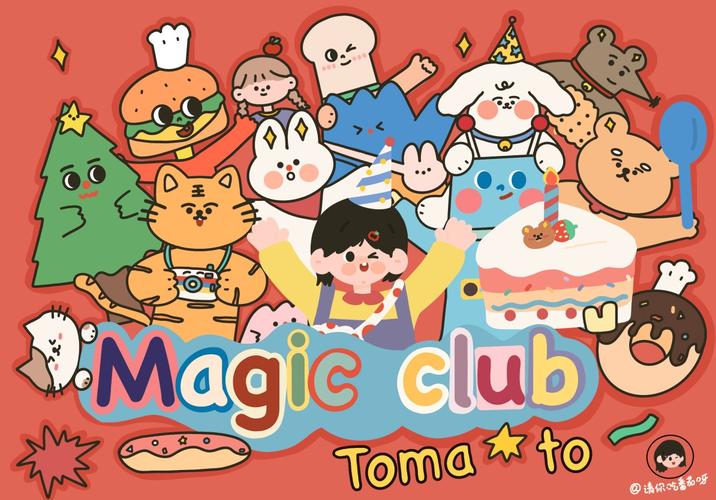










发表评论