admin管理员组文章数量:1794759

【Spring MVC】文件上传、文件下载
页面效果:
一、文件下载1.访问资源时相应头如果没有设置 Content-Disposition,浏览器默认按照 inline 值进行处理 1.1 inline 能显示就显示,不能显示就下载.
2.只需要修改响应头中 Context-Disposition=”attachment;filename=文件名” 2.1 attachment 下载,以附件形式下载. 2.2 filename=值就是下载时显示的下载文件名
3.实现步骤 3.1 导入apache 的两个jar 3.2 在 jsp 中添加超链接,设置要下载文件
<a href="download?fileName=a.rar">下载</a>3.2.1 在 SpringMVC.xml 中放行静态资源 files 文件夹
<!-- 静态资源 --> <mvc:resources location="/js/" mapping="/js/**"></mvc:resources> <mvc:resources location="/css/" mapping="/css/**"></mvc:resources> <mvc:resources location="/images/" mapping="/images/**"></mvc:resources> <mvc:resources location="/files/" mapping="/files/**"></mvc:resources>3.3 编写控制器方法
Java示例
@Controller public class DemoDownload { @RequestMapping("download") public void download(String filename, HttpServletResponse res, HttpServletRequest req) throws IOException { // 设置响应流中文件进行下载 // attachment是以附件的形式下载,inline是浏览器打开 // bbb.txt是下载时显示的文件名 res.setHeader("Content-Disposition", "attachment;filename=bbb.txt"); // 下载 // res.setHeader("Content-Disposition", "inline;filename=bbb.txt"); // 浏览器打开 // 把二进制流放入到响应体中 ServletOutputStream os = res.getOutputStream(); System.out.println("here download"); String path = req.getServletContext().getRealPath("files"); System.out.println("path is: " + path); System.out.println("fileName is: " + filename); File file = new File(path, filename); byte[] bytes = FileUtils.readFileToByteArray(file); os.write(bytes); os.flush(); os.close(); } }JSP示例
<a href="download?filename=a.txt">点击下载</a><br/>二、文件上传
1. 基于apache 的commons-fileupload.jar 完成文件上传.
2. MultipartResovler 作用: 2.1 把客户端上传的文件流转换成MutipartFile 封装类. 2.2 通过MutipartFile 封装类获取到文件流
3. 表单数据类型分类 3.1 在的enctype 属性控制表单类型 3.2 默认值 application/x-www-form-urlencoded,普通表单数据.(少量文字信) 3.3 text/plain 大文字量时使用的类型.邮件,论文 3.4 multipart/form-data 表单中包含二进制文件内容.(重要)
4. 实现步骤: 4.1 导入springmvc 包和apache 文件上传 commons-fileupload 和 commons-io 两个jar 4.2 编写JSP 页面
<h3>文件上传</h3> <form action="upload" enctype="multipart/form-data" method="post"> 姓名:<input type="text" name="name"/><br/> 文件:<input type="file" name="file"/><br/> <input type="submit" value="提交"/> </form>4.3 配置 springmvc.xml
<!-- MultipartResovler解析器 --> <bean id="multipartResolver" class="org.springframework.web.multipartmons.CommonsMultipartResolver"> <!-- 设置文件最大字节数 --> <property name="maxUploadSize" value="1024"></property> </bean> <!-- 异常解析器 --> <bean id="exceptionResolver" class="org.springframework.web.servlet.handler.SimpleMappingExceptionResolver"> <property name="exceptionMappings"> <props> <prop key="org.springframework.web.multipart.MaxUploadSizeExceededException">/error.jsp</prop> </props> </property> </bean>4.4 编写控制器类 4.4.1 MultipartFile 对象名必须和的name 属性值相同
@Controller public class DemoUpload { @RequestMapping("upload") public String upload(MultipartFile file,String name) throws IOException{ String fileName = file.getOriginalFilename(); String suffix = fileName.substring(fileName.lastIndexOf(".")); // 限制上传文件类型 if(suffix.equalsIgnoreCase(".png")||suffix.equalsIgnoreCase(".txt")){ String uuid = UUID.randomUUID().toString(); FileUtils.copyInputStreamToFile(file.getInputStream(), new File("C:/picture/"+uuid+suffix)); return "index.jsp"; }else{ return "error.jsp"; } } }附:springmvc.xml 完整配置 <?xml version="1.0" encoding="UTF-8"?> <beans xmlns="www.springframework/schema/beans" xmlns:xsi="www.w3/2001/XMLSchema-instance" xmlns:mvc="www.springframework/schema/mvc" xmlns:context="www.springframework/schema/context" xsi:schemaLocation="www.springframework/schema/beans www.springframework/schema/beans/spring-beans.xsd www.springframework/schema/context www.springframework/schema/context/spring-context.xsd www.springframework/schema/mvc www.springframework/schema/mvc/spring-mvc.xsd"> <!-- 扫描注解 --> <context:component-scan base-package="cn.hanquan.controller"></context:component-scan> <!-- 注解驱动,相当于配置了以下两个类 --> <!-- org.springframework.web.servlet.mvc.annotation.DefaultAnnotationHandlerMapping --> <!-- org.springframework.web.servlet.mvc.annotation.AnnotationMethodHandlerAdapter --> <mvc:annotation-driven></mvc:annotation-driven> <!-- 放行静态资源 --> <!-- 访问示例:localhost:8080/springmvc_test/test/jquery.js --> <mvc:resources location="/js/" mapping="/test/**"></mvc:resources> <mvc:resources location="/js/" mapping="/js/**"></mvc:resources> <mvc:resources location="/css/" mapping="/css/**"></mvc:resources> <mvc:resources location="/images/" mapping="/images/**"></mvc:resources> <mvc:resources location="/images/" mapping="/files/**"></mvc:resources> <!-- MultipartResovler解析器 --> <bean id="multipartResolver" class="org.springframework.web.multipartmons.CommonsMultipartResolver"> <!-- 设置文件最大字节数 --> <property name="maxUploadSize" value="1024"></property> </bean> <!-- 异常解析器 --> <bean id="exceptionResolver" class="org.springframework.web.servlet.handler.SimpleMappingExceptionResolver"> <property name="exceptionMappings"> <props> <prop key="org.springframework.web.multipart.MaxUploadSizeExceededException">/error.jsp</prop> </props> </property> </bean> <!-- 自定义视图解析器 --> <!-- 当跳转语句添加前缀(比如forward:)时,自定义视图解析器无效,走默认视图解析器 --> <bean id="viewResolver" class="org.springframework.web.servlet.view.InternalResourceViewResolver"> <!-- 添加前缀后,写相对路径不用加/ --> <property name="prefix" value="/"></property> <!-- 后缀没配,与不写相同,可以配成jsp --> <property name="suffix" value=""></property> </bean> </beans> 附:web.xml 完整配置 <?xml version="1.0" encoding="UTF-8"?> <web-app version="3.0" xmlns="java.sun/xml/ns/javaee" xmlns:xsi="www.w3/2001/XMLSchema-instance" xsi:schemaLocation="java.sun/xml/ns/javaee java.sun/xml/ns/javaee/web-app_3_0.xsd"> <!-- 配置前端控制器 --> <servlet> <servlet-name>abc</servlet-name> <!-- servlet分发器 --> <servlet-class>org.springframework.web.servlet.DispatcherServlet</servlet-class> <!-- 初始化参数名 --> <init-param> <param-name>contextConfigLocation</param-name> <param-value>classpath:springmvc.xml</param-value> </init-param> <!-- 自启动 --> <load-on-startup>1</load-on-startup> </servlet> <servlet-mapping> <servlet-name>abc</servlet-name> <!-- '/'表示除了jsp都拦截 --> <url-pattern>/</url-pattern> </servlet-mapping> <!-- 字符编码过滤器 --> <!-- 配置文件无关顺序问题,加载时就被实例化,等待tomcat回调 --> <filter> <filter-name>encoding</filter-name> <filter-class>org.springframework.web.filter.CharacterEncodingFilter</filter-class> <init-param> <param-name>encoding</param-name> <param-value>utf-8</param-value> </init-param> </filter> <filter-mapping> <filter-name>encoding</filter-name> <url-pattern>/*</url-pattern> </filter-mapping> </web-app> 附:文件目录结构
版权声明:本文标题:【Spring MVC】文件上传、文件下载 内容由林淑君副主任自发贡献,该文观点仅代表作者本人, 转载请联系作者并注明出处:http://www.xiehuijuan.com/baike/1686618957a86965.html, 本站仅提供信息存储空间服务,不拥有所有权,不承担相关法律责任。如发现本站有涉嫌抄袭侵权/违法违规的内容,一经查实,本站将立刻删除。












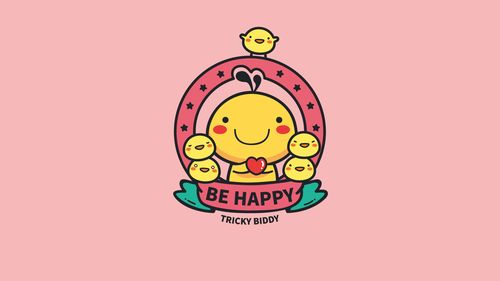










发表评论