admin管理员组文章数量:1794759

基于Spring MVC + Spring + MyBatis的【银行账户信管理系统】
资源下载:download.csdn/download/weixin_44893902/45604661
练习点设计: 模糊查询、删除、新增、修改
一、语言和环境现需要制作银行账户信管理系统,主要功能如下:
1.首页默认显示所有银行账户信,如图 1 所示。 2.用户输入账户名称,则完成模糊查询,显示查询结果,如图 3 所示。 3.用户点击删除,则弹出提示框,用户点击确定后,删除选中数据并显示最新数据,如图 4 和图 5 所示。
4.用户点击“新增”链接,则打开新增页面,填写完相关信后点击添加按钮,增加银行账户信数据到数据库,且页面跳转到列表页面展示最新数据,如图 6 和图 7 所示。
三、 数据库设计1.JSP 版本的实现步骤如下:
(1)按以上数据库要求建库、建表,并添加测试数据。 (2)创建 Web 工程并创建各个包,导入工程所需的 jar 文件。 (3)创建实体类。 (4)创建 Servlet 获取用户不同的请求,并将这些请求转发至业务处理层相应的业务方法。 (5)创建业务处理层,在其中定义业务方法实现系统需求,在这些业务方法中需要执行 DAO 方法。 (6)创建 BaseDAO 工具类,使用 JDBC 完成数据表数据的查询、删除和添加。 (7)编写 JSP 页面,展示数据的查询结果。
2.SSM 版本的实现步骤如下:
(1)创建数据库和数据表,添加测试数据(至少添加 5 条测试数据)。 (2)创建 Web 工程并创建各个包,导入工程所需的 jar 文件。 (3)添加相关 SSM 框架支持。 (4)配置项目所需要的各种配置文件(mybatis 配置文件、spring 配置文件、springMVC 配置文件)。 (5)创建实体类。 (6)创建 MyBatis 操作数据库所需的 Mapper 接口及其 Xml 映射数据库操作语句文件。 (7)创建业务逻辑相应的接口及其实现类,实现相应的业务,并在类中加入对 DAO/Mapper 的引用和注入。 (8)创建 Controller 控制器类,在 Controller 中添加对业务逻辑类的引用和注入,并配置 springMVC 配 置文件。 (9)创建相关的操作页面,并使用 CSS 对页面进行美化。 (10)实现页面的各项操作功能,并在相关地方进行验证,操作要人性化。 (11)调试运行成功后导出相关的数据库文件并提交。
五、实现代码 1、MySQL数据库bank
2、项目Java代码目录结构
Bank
JAR包: src com.controllerBankController.java
package com.controller; import java.util.List; import javax.annotation.Resource; import org.springframework.stereotype.Controller; import org.springframework.ui.Model; import org.springframework.web.bind.annotation.RequestMapping; import org.springframework.web.servlet.ModelAndView; import com.dao.TAccountMapper; import com.entity.TAccount; @Controller public class BankController { @Resource TAccountMapper tAccountMapper; //主界面表格显示 @RequestMapping("/BankList") public ModelAndView MainList(String name) { List<TAccount> selectAll = tAccountMapper.selectAll(name); ModelAndView modelAndView = new ModelAndView(); modelAndView.addObject("selectAll", selectAll); modelAndView.setViewName("bankList"); return modelAndView; } //删除 @RequestMapping("/delList") public String delList(int id) { int deleteByPrimaryKey = tAccountMapper.deleteByPrimaryKey(id); if (deleteByPrimaryKey>0) { return "redirect:/BankList.do"; } return "redirect:/BankList.do"; } //跳转修改界面的方法 @RequestMapping("/updListT") public String updListT(Model model,int id) { List<TAccount> select = tAccountMapper.selectByPrimaryKey(id); model.addAttribute("select", select); return "updList"; } //修改 @RequestMapping("/updList") public String updList(TAccount account,Model model) { int updateByPrimaryKey = tAccountMapper.updateByPrimaryKey(account); if (updateByPrimaryKey>0) { return "redirect:/BankList.do"; } return "redirect:/BankList.do"; } //跳转添加界面 @RequestMapping("/addListT") public String addList() { return "addList"; } //添加 @RequestMapping("/addList") public String addList(TAccount account,Model model) { int insert = tAccountMapper.insert(account); if (insert>0) { return "redirect:/BankList.do"; } return "redirect:/BankList.do"; } } com.daoTAccountMapper.java
package com.dao; import java.util.List; import org.apache.ibatis.annotations.Param; import com.entity.TAccount; public interface TAccountMapper { int deleteByPrimaryKey(Integer id); int insert(TAccount record); List<TAccount> selectByPrimaryKey(Integer id); List<TAccount> selectAll(@Param("name")String name); int updateByPrimaryKey(TAccount record); }TAccountMapper.xml
<?xml version="1.0" encoding="UTF-8" ?> <!DOCTYPE mapper PUBLIC "-//mybatis//DTD Mapper 3.0//EN" "mybatis/dtd/mybatis-3-mapper.dtd" > <mapper namespace="com.dao.TAccountMapper" > <resultMap id="BaseResultMap" type="com.entity.TAccount" > <id column="id" property="id" jdbcType="INTEGER" /> <result column="number" property="number" jdbcType="VARCHAR" /> <result column="name" property="name" jdbcType="VARCHAR" /> <result column="money" property="money" jdbcType="DECIMAL" /> </resultMap> <delete id="deleteByPrimaryKey" parameterType="java.lang.Integer" > delete from t_account where id = #{id,jdbcType=INTEGER} </delete> <insert id="insert" parameterType="com.entity.TAccount" > insert into t_account (id, number, name, money) values (#{id,jdbcType=INTEGER}, #{number,jdbcType=VARCHAR}, #{name,jdbcType=VARCHAR}, #{money,jdbcType=DECIMAL}) </insert> <update id="updateByPrimaryKey" parameterType="com.entity.TAccount" > update t_account set number = #{number,jdbcType=VARCHAR}, name = #{name,jdbcType=VARCHAR}, money = #{money,jdbcType=DECIMAL} where id = #{id,jdbcType=INTEGER} </update> <select id="selectByPrimaryKey" resultMap="BaseResultMap" parameterType="java.lang.Integer" > select id, number, name, money from t_account where id = #{id} </select> <select id="selectAll" resultMap="BaseResultMap" > select id, number, name, money from t_account <where> <if test="name!= null">name like "%"#{name}"%" </if> </where> </select> </mapper> com.entityTAccount.java
package com.entity; import java.math.BigDecimal; public class TAccount { private Integer id; private String number; private String name; private BigDecimal money; public Integer getId() { return id; } public void setId(Integer id) { this.id = id; } public String getNumber() { return number; } public void setNumber(String number) { this.number = number == null ? null : number.trim(); } public String getName() { return name; } public void setName(String name) { this.name = name == null ? null : name.trim(); } public BigDecimal getMoney() { return money; } public void setMoney(BigDecimal money) { this.money = money; } } mybatissqlMapConfig.xml
<?xml version="1.0" encoding="UTF-8"?> <!DOCTYPE configuration PUBLIC "-//mybatis//DTD Config 3.0//EN" "mybatis/dtd/mybatis-3-config.dtd"> <configuration> <!-- 别名 --> <typeAliases> <package name="com.entity" /> </typeAliases> </configuration> springapplicationContext-dao.xml
<?xml version="1.0" encoding="UTF-8"?> <beans xmlns:xsi="www.w3/2001/XMLSchema-instance" xmlns="www.springframework/schema/beans" xmlns:p="www.springframework/schema/p" xmlns:context="www.springframework/schema/context" xmlns:aop="www.springframework/schema/aop" xmlns:tx="www.springframework/schema/tx" xsi:schemaLocation="www.springframework/schema/beans www.springframework/schema/beans/spring-beans-4.2.xsd www.springframework/schema/context www.springframework/schema/context/spring-context-4.2.xsd www.springframework/schema/aop www.springframework/schema/aop/spring-aop-4.2.xsd www.springframework/schema/tx www.springframework/schema/tx/spring-tx.xsd www.springframework/schema/mvc www.springframework/schema/mvc/spring-mvc-4.2.xsd "> <!-- 指定spring容器读取db.properties文件 --> <context:property-placeholder location="classpath:jdbc.properties"></context:property-placeholder> <!-- 将连接池注册到bean容器中 --> <bean id="dataSource" class="com.alibaba.druid.pool.DruidDataSource"> <property name="driverClassName" value="${jdbc.driver}"></property> <property name="Url" value="${jdbc.url}"></property> <property name="username" value="${jdbc.username}"></property> <property name="password" value="${jdbc.password}"></property> </bean> <!-- 配置SqlSessionFactory --> <bean class="org.mybatis.spring.SqlSessionFactoryBean"> <!-- 设置MyBatis核心配置文件 --> <property name="configLocation" value="classpath:mybatis/sqlMapConfig.xml" /> <!-- 设置数据源 --> <property name="dataSource" ref="dataSource" /> </bean> <!-- 配置Mapper扫描 --> <bean class="org.mybatis.spring.mapper.MapperScannerConfigurer"> <!-- 设置Mapper扫描包 --> <property name="basePackage" value="com.dao" /> </bean> <!-- 配置事务管理器 --> <bean id="transactionManager" class="org.springframework.jdbc.datasource.DataSourceTransactionManager"> <property name="dataSource" ref="dataSource"></property> </bean> <!-- 开启注解方式管理AOP事务 --> <tx:annotation-driven transaction-manager="transactionManager" /> </beans>spring-mvc.xml
<?xml version="1.0" encoding="UTF-8"?> <beans xmlns:xsi="www.w3/2001/XMLSchema-instance" xmlns="www.springframework/schema/beans" xmlns:context="www.springframework/schema/context" xmlns:aop="www.springframework/schema/aop" xmlns:tx="www.springframework/schema/tx" xmlns:mvc="www.springframework/schema/mvc" xsi:schemaLocation="www.springframework/schema/beans www.springframework/schema/beans/spring-beans-4.2.xsd www.springframework/schema/context www.springframework/schema/context/spring-context-4.2.xsd www.springframework/schema/aop www.springframework/schema/aop/spring-aop-4.2.xsd www.springframework/schema/tx www.springframework/schema/tx/spring-tx-4.2.xsd www.springframework/schema/mvc www.springframework/schema/mvc/spring-mvc-4.2.xsd "> <!-- 配置Controller扫描 --> <context:component-scan base-package="com.controller" /> <!-- 配置注解驱动 --> <mvc:annotation-driven /> <!-- 配置视图解析器 --> <bean class="org.springframework.web.servlet.view.InternalResourceViewResolver"> <!-- 前缀 --> <property name="prefix" value="/WEB-INF/jsp/" /> <!-- 后缀 --> <property name="suffix" value=".jsp" /> </bean> </beans> jdbc.properties jdbc.url=jdbc:mysql://localhost:3306/bank?useUnicode=true&characterEncoding=UTF-8&useSSL=false jdbc.username=root jdbc.password=123456 jdbc.driver=com.mysql.jdbc.Driver WebContentweb.xml
<?xml version="1.0" encoding="UTF-8"?> <web-app xmlns:xsi="www.w3/2001/XMLSchema-instance" xmlns="java.sun/xml/ns/javaee" xsi:schemaLocation="java.sun/xml/ns/javaee java.sun/xml/ns/javaee/web-app_3_0.xsd" id="WebApp_ID" version="3.0"> <display-name>Bank</display-name> <welcome-file-list> <welcome-file>index.html</welcome-file> <welcome-file>index.htm</welcome-file> <welcome-file>index.jsp</welcome-file> <welcome-file>default.html</welcome-file> <welcome-file>default.htm</welcome-file> <welcome-file>default.jsp</welcome-file> </welcome-file-list> <context-param> <param-name>contextConfigLocation</param-name> <param-value>classpath:spring/applicationContext-*.xml</param-value> </context-param> <listener> <listener-class>org.springframework.web.context.ContextLoaderListener</listener-class> </listener> <servlet> <servlet-name>springmvc</servlet-name> <servlet-class>org.springframework.web.servlet.DispatcherServlet</servlet-class> <init-param> <param-name>contextConfigLocation</param-name> <param-value>classpath:spring/spring-mvc.xml</param-value> </init-param> <load-on-startup>1</load-on-startup> </servlet> <servlet-mapping> <servlet-name>springmvc</servlet-name> <url-pattern>*.do</url-pattern> </servlet-mapping> <filter> <filter-name>CharacterEncodingFilter</filter-name> <filter-class>org.springframework.web.filter.CharacterEncodingFilter</filter-class> <init-param> <param-name>encoding</param-name> <param-value>UTF-8</param-value> </init-param> </filter> <filter-mapping> <filter-name>CharacterEncodingFilter</filter-name> <url-pattern>/*</url-pattern> </filter-mapping> </web-app> JSP index.jsp <%@ page language="java" import="java.util.*" pageEncoding="UTF-8"%> <!DOCTYPE html> <% String path = request.getContextPath(); String basePath = request.getScheme()+"://"+request.getServerName()+":"+request.getServerPort()+path; %> <html> <head> <meta http-equiv="Content-Type" content="text/html; charset=UTF-8"> <title>XXX系统</title> </head> <body> <script> window.location.href="<%=basePath%>/BankList.do"; </script> </body> </html> addList.jsp <%@ page language="java" contentType="text/html; charset=utf-8" pageEncoding="utf-8"%> <!DOCTYPE html> <html> <head> <meta charset="utf-8"> <title>添加界面</title> </head> <style> #warp { text-align: center; width: 500px; margin: 100px auto; } tr { width: 150%; height: 40px; } .lable { width: 200px; text-align: center; font-size: 16px; } .input { width: 390px; } .text { width: 390px; height: 40px; } </style> <body> <div id="warp"> <h1>添加信</h1> <form action="addList.do" method="post"> <table border="1" cellspacing="0" cellpadding="0"> <tr> <td class="lable">姓名:</td> <td class="input"><input class="text" type="text" placeholder="请输入姓名" name="name" id="" value="" /></td> </tr> <tr> <td class="lable">卡号:</td> <td class="input"><input class="text" type="text" placeholder="请输入卡号" name="number" id="" value="" /></td> </tr> <tr> <td class="lable">余额:</td> <td class="input"><input class="text" type="text" placeholder="请输入余额" name="money" id="" value="" /></td> </tr> </table> <div id=""> <input style="width: 100px; margin-top: 10px; padding: 5px; background-color: #EFEFEF;" type="submit" value="添加" /><input style="width: 100px; margin-top: 10px; padding: 5px; background-color: #EFEFEF; margin-left: 10%" type="reset" value="重置" /> </div> </form> </div> </body> </html> bankList.jsp <%@page import="com.entity.TAccount"%> <%@page import="java.util.List"%> <%@ page language="java" contentType="text/html; charset=utf-8" pageEncoding="utf-8"%>- <%@ taglib uri="java.sun/jsp/jstl/core" prefix="c"%> <!DOCTYPE html> <html> <head> <meta charset="utf-8"> <style type="text/css"> #warp { width: 800px; margin: 0 auto; text-align: center; } table { margin: 0 auto; text-align: center; width: 100%; } th { font-weight: bold; background-color: #808080; color: #fff; } tr td:hover { background-color: #9b9b9b; } a { text-decoration: none; } a:hover { color: red; } </style> <title>银行账户信管理系统</title> </head> <body> <div id="warp"> <h1>银行账户信管理系统</h1> <fieldset id="" align="left"> <legend>搜索</legend> <form action="BankList.do" method="post"> 姓名: <input type="text" name="name" /> <input type="submit" value="搜索" /> </form> </fieldset> <table border="1" cellspacing="0" cellpadding="0"> <tr> <th>序号</th> <th>姓名</th> <th>卡号</th> <th>余额</th> <th>功能</th> </tr> <c:forEach items="${selectAll }" var="selectAll"> <tr> <td>${selectAll.id }</td> <td>${selectAll.name }</td> <td>${selectAll.number }</td> <td>${selectAll.money }</td> <td><a href="javascript:void(0);" onclick="del(${selectAll.id })">删除</a> <a href="updListT.do?id=${selectAll.id }">修改</a> </td> </tr> </c:forEach> <tr align="right"> <td colspan="5"><a href="addListT.do">新增 </a>共计${selectAll.size()}条数据</td> </tr> </table> </div> </body> <script type="text/javascript"> function del(id) { if (confirm("确定删除该数据?")) { window.location.href="delList.do?id="+id; } } </script> </html> updList.jsp <%@ page language="java" contentType="text/html; charset=utf-8" pageEncoding="utf-8"%> <%@ taglib uri="java.sun/jsp/jstl/core" prefix="c"%> <!DOCTYPE html> <html> <head> <meta charset="utf-8"> <title>修改界面</title> </head> <style> #warp { text-align: center; width: 500px; margin: 100px auto; } tr { width: 150%; height: 40px; } .lable { width: 200px; text-align: center; font-size: 16px; } .input { width: 390px; } .text { width: 390px; height: 40px; } </style> <body> <div id="warp"> <h1>修改信</h1> <form action="updList.do" method="post"> <table border="1" cellspacing="0" cellpadding="0"> <c:forEach items="${select }" var="select"> <input type="hidden" name="id" id="" value="${select.id }" /> <tr> <td class="lable">姓名:</td> <td class="input"><input class="text" type="text" placeholder="请输入姓名" name="name" id="" value="${select.name}" /> </td> </tr> <tr> <td class="lable">卡号:</td> <td class="input"><input class="text" type="text" placeholder="请输入卡号" name="number" id="" value="${select.number}" /> </td> </tr> <tr> <td class="lable">余额:</td> <td class="input"><input class="text" type="text" placeholder="请输入余额" name="money" id="" value="${select.money}" /> </td> </tr> </c:forEach> </table> <div id=""> <input style="width: 100px; margin-top: 10px; padding: 5px; background-color: #EFEFEF; type="submit" value="保存" /><input style="width: 100px; margin-top: 10px; padding: 5px; background-color: #EFEFEF; margin-left: 10%" type="reset" value="重置" /> </div> </form> </form> </div> </body> </html>版权声明:本文标题:基于Spring MVC + Spring + MyBatis的【银行账户信管理系统】 内容由林淑君副主任自发贡献,该文观点仅代表作者本人, 转载请联系作者并注明出处:http://www.xiehuijuan.com/baike/1686614352a86338.html, 本站仅提供信息存储空间服务,不拥有所有权,不承担相关法律责任。如发现本站有涉嫌抄袭侵权/违法违规的内容,一经查实,本站将立刻删除。











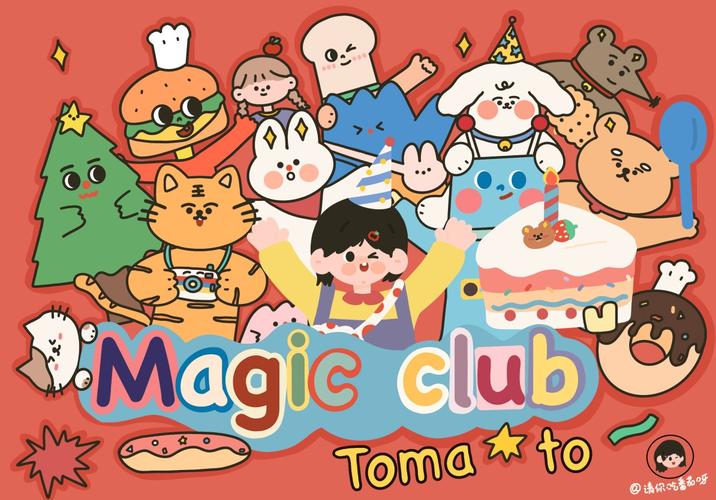











发表评论