admin管理员组文章数量:1794759

Linux版本Kibana安装教程
目录
目标
环境
步骤
注意事项
目标
下载并安装Kibana。
环境
- Kibana 8.2.2
- CentOS Linux release 7.8.2003 (Core)
步骤
第一步:去官网下载Linux版本的Kibana。
Past Releaseswww.elastic.co/cn/downloads/past-releases#kibana第二步:上传到Linux服务器,我这里上传的位置是/opt目录。
第三步:解压该Kibana压缩包。
tar -zxvf kibana-8.2.2-linux-x86_64.tar.gz第四步:去kibana目录下的config/kibana.yml配置相关参数。
server.port: 5601 server.host: "0.0.0.0" i18n.locale: "zh-CN"第五步:启动Kibana。
#root账号启动 ./kibana --allow-root #root账号后台启动 nohup ./kibana --allow-root & #其他账号启动 ./kibana #其他账号后台启动 nohup ./kibana &第六步:访问Kibana
192.168.120.157:5601/第七步:访问Elasticsearch地址。
注意事项
事项一
kibana.yml文件可以配置elasticsearch连接地址,配置以后可以省去上述的第七步操作。
事项二
如果Elasticsearch没有受到基本身份验证的保护,即elasticsearch.yml配置xpack.security.enabled: false,则不需要输入密码验证;否则需要在kibana.yml配置文件中配置登录elasticsearch的账号密码,且账号不能为elastic,因为kibana不允许配置超级用户帐户。
elasticsearch.username: zhangsan elasticsearch.password: 1YKEUXktQTEbiC6ApGHX事项三
如果出现以下错误,则需要在kibana.yml配置登录elasticsearch的账号密码,或者去elasticsearch.yml设置xpack.security.enabled: false关闭身份验证。
Unable to retrieve version information from Elasticsearch nodes. security_exception: [security_exception] Reason: missing authentication credentials for REST request [/_nodes?filter_path=nodes.*.version%2Cnodes.*.http.publish_address%2Cnodes.*.ip]
版权声明:本文标题:Linux版本Kibana安装教程 内容由林淑君副主任自发贡献,该文观点仅代表作者本人, 转载请联系作者并注明出处:http://www.xiehuijuan.com/baike/1686611900a86004.html, 本站仅提供信息存储空间服务,不拥有所有权,不承担相关法律责任。如发现本站有涉嫌抄袭侵权/违法违规的内容,一经查实,本站将立刻删除。






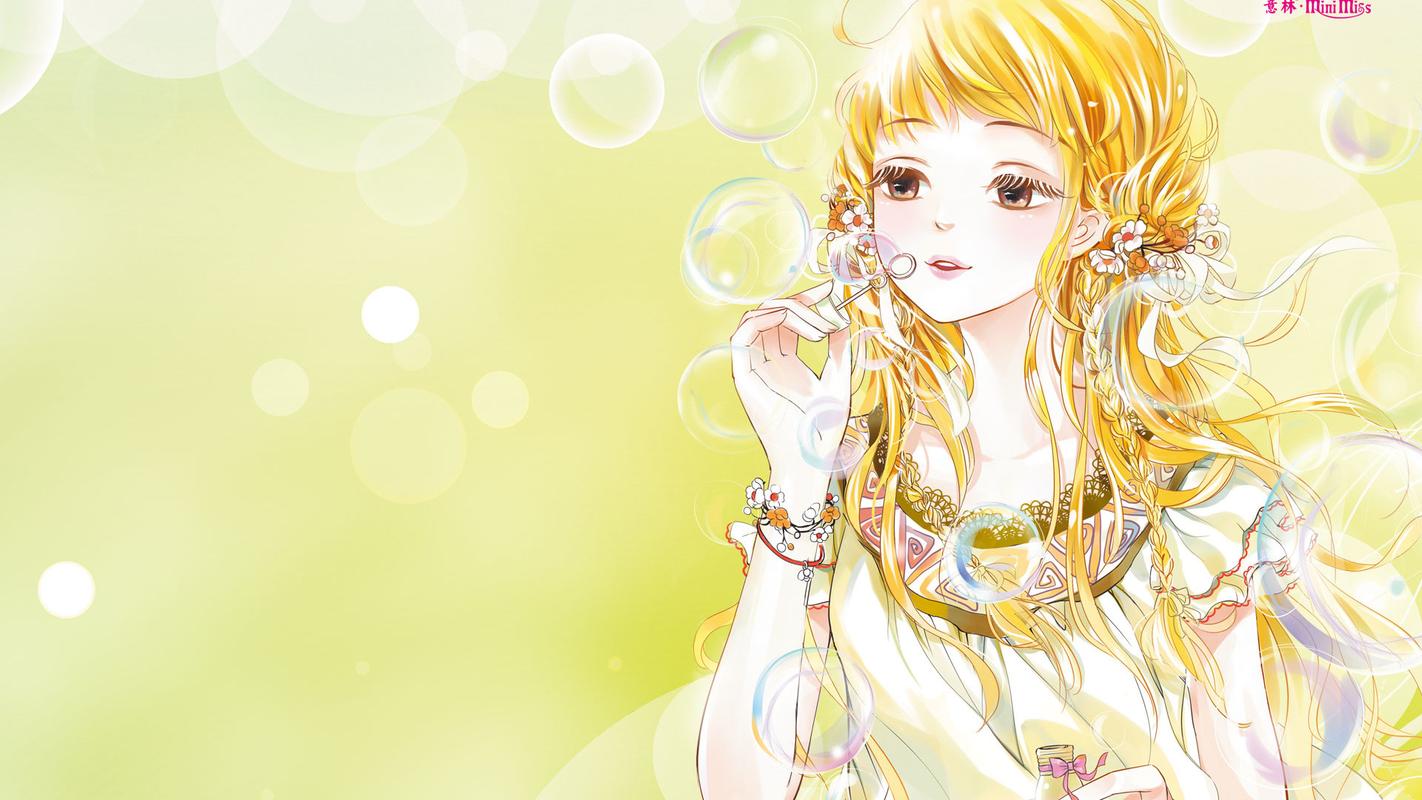




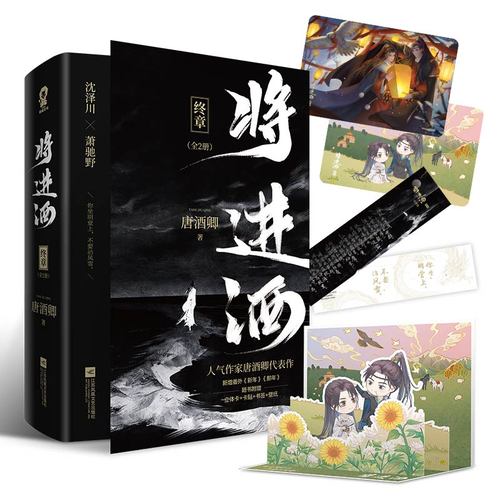











发表评论