admin管理员组文章数量:1794759

Python中的下划线到底什么意思?
1. 概述
在Python经常能见到含下划线(underscore)修饰的的变量和方法(如__name__,_var等),这些下划线的作用称之为名字修饰(name decoration)。在Python中,名字修饰通常有以下几种情况:
- 单前缀下划线(single leading underscore):_var
- 单后缀下划线(single trailingunderscore):var_
- 双前缀下划线(double leading underscores):__var
- 双前缀+双后缀下划线(double leading & trailing underscores):__var__
除了名字修饰,在Python中下划线还有以下用法:
- 单独一个下划线
- 数字分隔符下划线
- IPython中的特殊用途
我们对以上用法进行逐一详解。
2. 名字修饰(name decoration) 2.1 单前缀下划线方法和实例变量
Use one leading underscore only for non-public methods and instance variables. [1]即,单前缀下划线用于私有的方法和实例变量。但Python和Java不同,并没有对公有和私有进行严格的区分。即便一个方法或者变量有单前缀下划线,也不影响被外界调用,它的作用仅限于一种“提示”(weak “internal use” indicator)。
class Test: def __init__(self): self.a = "a" self._b = "b" def _private_method(self): return ("This is a private method!") # 单前缀下划线并不影响从外界调用 t = Test() print(t.a) print(t._b) print(t._private_method)导入
from M import *does not import objects whose names start with an underscore. [1]即,当从另一个模块导入内容是,含前缀下划线的内容不会被导入。如
# demo.py a = "a" _b = "b" def _private_function(): return "This is a private function!" from demo import * print(a) print(_b) # 会报错,私有变量无法导入 print(_private_function) # 会报错,私有函数无法导入 2.2 单后缀下划线 single_trailing_underscore_: used by convention to avoid conflicts with Python keyword [1]单后缀下划线主要是为了避免与一些Python关键字(如class,sum之类的)的冲突,如
tkinter.Toplevel(master, class_='ClassName') 2.3 双前缀下划线 To avoid name clashes with subclasses, use two leading underscores to invoke Python's name mangling rules. Python mangles these names with the class name: if class Foo has an attribute named __a, it cannot be accessed by Foo.__a. (An insistent user could still gain access by calling Foo._Foo__a.) Generally, double leading underscores should be used only to avoid name conflicts with attributes in classes designed to be subclassed. [1]双前缀下划线会触发Python中的名字改写规则(name mangling)什么意思呢?举个例子
class Test: __a = "__a" def __init__(self) -> None: self.__b = "__b" self._c = "_c" self.d = "d" t = Test() print(dir(t))猜猜会打印什么呢?结果如下
name mangling
你会发现有_c和d,但是没有__a和__b。这是为什么呢?这是因为他们被改写成了_Test__a和_Test_b。因为名字被改写,所以不能通过t.__a访问,但是可以通过t._Test__a进行访问。
print(t.__a) # 会报错 print(t._Test__a) # 不会报错为什么要这样设计呢?这样是为了避免在继承的时候,这些变量被重写,如
class Test: __a = "__a" class SubTest(Test): __a = "change __a" st = SubTest() print(dir(st))执行结果如下,如果在子类中重新定义__a时,会重新生成一个_SubTest__a,这样避免了父类中的_Test__a被改写。
除了_Test__a,还有_SubTest__a
2.4 双前缀+双后缀下划线与双前缀下划线不同,双前缀+双后缀下划线并不会对名字进行改写。这些使用了双前缀+双后缀下划线的对象又被称为dunders,即Double UNDERScores的缩写。
魔法函数
__double_leading_and_trailing_underscore__: “magic” objects or attributes that live in user-controlled namespaces. E.g. __init__, __import__ or __file__. Never invent such names; only use them as documented.双前缀+双后缀下划线常用于“魔法函数”,表明这些函数被“官方占用”,不建议自行定义一个双前缀+双后缀下划线的对象,因为有可能与“官方用法”产生冲突。
模块
Module level “dunders” (i.e. names with two leading and two trailing underscores) such as __all__, __author__, __version__, etc. should be placed after the module docstring but before any import statements except from__future__imports. Python mandates that future-imports must appear in the module before any other code except docstrings:除了魔法函数,一些模块也使用了双前缀+双后缀下划线,如__future__。Python要求的导入顺序是:__future__的import放在最前,然后是dunders的import,最后是普通的import。其中__future__的import强制放在最前,否则会报错。
""" This is a demo! 这种docstrings放在最前 """ from __future__ import barry_as_FLUFL __all__ = ["test"] __version__ = '0.1' __author__ = 'Mr. Cheng' import pandas as pd 3. 其他用法 3.1 单独一个下划线当我们需要一个变量,但是又不需要在后面的程序中调用这个变量时,就可以用_,相当于告诉大家:这个变量无关紧要。最典型的例子就是用于for循环,如
for _ in range(10): print("打印10次!")也可以用作占位符对可迭代对象进行拆分,如
a, _, _, c = (1, 2, 3, 4) a, _, _, c = [1, 2, 3, 4] 3.2 数字分隔符在会计中,我们用逗号对较大的数字进行分隔,以方便识别,如93,123,110。但是在Python中,显然不能用逗号,但是可以用下划线,如:
a = 93_123_110 3.3 IPython中的特殊用途在iPython中,下划线还有一个特殊用途:用以指代最近一个表达式的输出结果。如
在学编程,学Python的小伙伴们,一个人摸黑学会很难,博主也是过来人, 这里新建了一个扣群:1020465983,给大家准备了学习资源、好玩的项目,欢迎大家加入一起交流。
版权声明:本文标题:Python中的下划线到底什么意思? 内容由林淑君副主任自发贡献,该文观点仅代表作者本人, 转载请联系作者并注明出处:http://www.xiehuijuan.com/baike/1686587529a84830.html, 本站仅提供信息存储空间服务,不拥有所有权,不承担相关法律责任。如发现本站有涉嫌抄袭侵权/违法违规的内容,一经查实,本站将立刻删除。









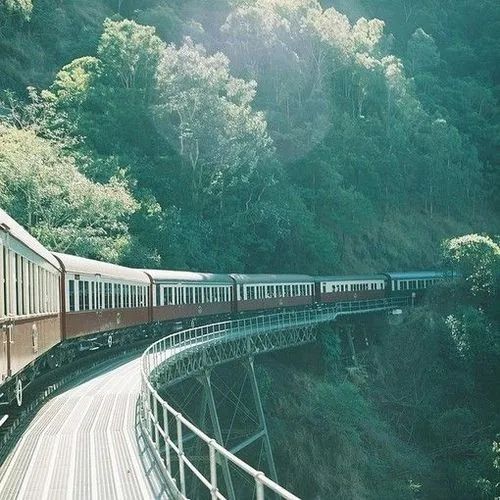













发表评论