admin管理员组文章数量:1794759

安卓源码AOSP下载使用的正确姿势
安卓源码AOSP下载使用的正确姿势
从同步源码到编译完成,整个过程应至少准备200G空间。
编译时需要的内存数与编译线程数相关,博主实测比较极限的配置是4核8G,超过这个范围将触发swap交换导致编译速度急剧下降。
开始搞,注:以下*号所有内容替换成G00gle,至于为什么连单词都写错了你懂的。
0x01 前置准备
# 下载repo sudo apt-get install repo # 下载git并设置用户名邮箱 sudo apt-get install git git config --global user.name "bryan sun" git config --global user.email "hitsjt@gmail" # 挑选需要同步的AOSP分支 source.android.*/setup/build-numbers # 配置全局git加速 git config --global url.mirrors.tuna.tsinghua.edu/git/AOSP/.insteadof android.*source git config --global url."hub.fastgit".insteadOf github # 取消全局配置 # git config --global --unset http.proxy # 三行科普repo是个什么东西 当有了版本控制思想,你用上了git。 aosp由几百个git子项目组成,如果需要每个子项目都让你手动去挑选版本分支,然后git pull估计得崩溃。 repo作为git的控制封装脚本,可以对每个安卓分支版本需要搭配什么git子项目进行列表配置,随后批量操作这些git子项目,这就是为什么*设计了repo,一切为了操作便捷。 *在同步源码时查看文件.repo/manifests/default.xml能更好体会 # 一把安装环境 sudo apt-get install git-core gnupg flex bison gperf build-essential zip curl zlib1g-dev gcc-multilib g++-multilib libc6-dev-i386 lib32ncurses5-dev x11proto-core-dev libx11-dev lib32z-dev ccache libgl1-mesa-dev libxml2-utils xsltproc unzip m4 bc -y sudo apt-get install bc bison build-essential ccache curl flex g++-multilib gcc-multilib git gnupg gperf imagemagick lib32ncurses5-dev lib32readline-dev lib32z1-dev liblz4-tool libncurses5-dev libsdl1.2-dev libssl-dev libxml2 libxml2-utils lzop pngcrush rsync schedtool squashfs-tools xsltproc zip zlib1g-dev -y # oracle jdk8 # www.oracle/java/technologies/javase/javase-jdk8-downloads.html update-alternatives --install /usr/bin/java java /usr/lib/jvm/jdk1.8.0_271/bin/java 180271 update-alternatives --install /usr/bin/javac javac /usr/lib/jvm/jdk1.8.0_271/bin/javac 180271 update-alternatives --install /usr/bin/javadoc javadoc /usr/lib/jvm/jdk1.8.0_271/bin/javadoc 180271 # openjdk8 # www.openlogic/openjdk-downloads # 链接: pan.baidu/s/1cNtYW-bbqDEPQf8IGIk0Jw 提取码: ghdv openjdk-8u272 # 链接: pan.baidu/s/1r85kLAipjWZxG9DUaKo7sA 提取码: k9r8 openjdk-8u262 update-alternatives --install /usr/bin/java java /usr/lib/jvm/openlogic-openjdk-8u272-b10-linux-x64/bin/java 180272 update-alternatives --install /usr/bin/javac javac /usr/lib/jvm/openlogic-openjdk-8u272-b10-linux-x64/bin/javac 180272 update-alternatives --install /usr/bin/javadoc javadoc /usr/lib/jvm/openlogic-openjdk-8u272-b10-linux-x64/bin/javadoc 180272 # 虚拟机设置,真机不用理会 apt-get install open-vm-tools-desktop fuse # 安装vmware-tools mkdir -p /mnt/hgfs/VMShare # 创建挂载目录 /usr/bin/vmhgfs-fuse .host:/VMShare /mnt/hgfs/VMShare -o subtype=vmhgfs-fuse,allow_other # 挂载共享目录,host指定的名字就是虚拟机共享目录的名字 # 设置开机自动挂载 gedit /etc/systemd/system/rc-local.service [Unit] Description=/etc/rc.local Compatibility ConditionPathExists=/etc/rc.local [Service] Type=forking ExecStart=/etc/rc.local start TimeoutSec=0 StandardOutput=tty RemainAfterExit=yes SysVStartPriority=99 [Install] WantedBy=multi-user.target gedit /etc/rc.local #!/bin/bash # THIS FILE IS ADDED FOR COMPATIBILITY PURPOSES # # It is highly advisable to create own systemd services or udev rules # to run scripts during boot instead of using this file. # # In contrast to previous versions due to parallel execution during boot # this script will NOT be run after all other services. # # Please note that you must run 'chmod +x /etc/rc.d/rc.local' to ensure # that this script will be executed during boot. sudo /usr/bin/vmhgfs-fuse .host:/VMShare /mnt/hgfs/VMShare -o subtype=vmhgfs-fuse,allow_other exit 0 chmod 755 /etc/rc.local # 设置执行权限 systemctl enable rc-local.service # 开启rc.local开机自启动服务 systemctl is-active rc-local.service # 查看服务状态 systemctl restart rc-local.service # 重启服务0x02 获取AOSP源码包
# 方法1.通过下载TUNA完整增量月包,下载完后解压只需要简单操作就能获得大部分源码,剩下的同步只需要少量操作即可完成 # 博主未完整实测,下一半挂了,逼着用完整同步 mirrors.tuna.tsinghua.edu/aosp-monthly/aosp-latest.tar mirrors.tuna.tsinghua.edu/aosp-monthly/aosp-latest.tar.md5 # 解压后得到.repo文件夹,在根目录repo sync即可迁出文件 # 如果repo sync操作出现源代码被改动提示可以用以下命令修复 repo sync -d # 将所有git 仓库的HEAD重置为manifest文件的指定版本 repo forall -c 'git reset --hard' # Remove all working directory (and staged) changes. repo forall -c 'git clean -f -d' # Clean untracked files # 方法2.同步完整的源码 repo init -u aosp.tuna.tsinghua.edu/platform/manifest --repo-url=mirrors.tuna.tsinghua.edu/git/git-repo/ -b android-8.1.0_r15 # 开始同步 repo sync -c -f --no-tags --no-clone-bundle -j4 -c 或者--current-branch表示只拉取当前分支代码,坑爹啊,我在init指定了分支,同步的时候,你却悄悄给我拉些没用的。 --no-tags 不拉取tags,tag虽然不大,但架不住多 --no-clone-bundle 不使用clone.bundle,clone.bundle是git bundle一样的打包文件,使用bundle文件可以做cdn下载的分流,cdn听上去不错,但是如果cdn到google的服务器,或者clone.bundle本来就占空间,不是很划算,所以不使用clone.bundle -f 如果sync失败,继续同步 --force-sync 如果文件目录有差异,强制覆盖掉 # 附赠一个git只克隆当前分支的办法,和指定分支无关的部分将不会克隆 git clone -b mybranch --single-branch git://sub.domain/repo.git # 使用7z最高压缩比打包源码 7za a -t7z -m0=lzma -mx=9 -mfb=64 -md=32m -ms=on yourfile.7z yourfile &0x03 切换不同版本的AOSP
# 将repo配置重新指定为相关版本 repo init -u aosp.tuna.tsinghua.edu/platform/manifest --repo-url=mirrors.tuna.tsinghua.edu/git/git-repo/ -b android-6.0.1_r67 # rm -rf有个特性不会删除隐藏目录,切换版本操作也就是只需要保留.repo目录 rm -rf * # 再次同步即可 repo sync # 查看分支列表 cd .repo/manifests git branch -av # 其中分支代码也可以在这里查 blog.csdn/bt_leo/article/details/787066080x04 编译模拟器版本aosp并用模拟器测试
# 基于android6.0.1, Ubuntu 16.04 LTS # 安装openjdk7,oracle java7不能被aosp识别所以不用 sudo add-apt-repository ppa:openjdk-r/ppa # 20200419再次使用发现执行失败,进而Error: retrieving gpg key timed out. # 然后通过你懂的方式上网就行了,Ubuntu这年头都能墙,某网部你牛逼 sudo apt-get update sudo apt-get install openjdk-7-jdk // OpenJdk 7安装 # 跳过CCLANG的一个不兼容选项,博主实际编译也遇到过 # 如果不修改的话会在编译libart.so的时候error停下。 修改 art/build/Androidmon_build.mk 文件,定位到77行 将: ART_HOST_CLANG := true 改为: ART_HOST_CLANG := false # 设置高速编译启用标志位(占硬盘,空间小可以不执行,空间换时间) echo export USE_CCACHE=1 >> ~/.bashrc aosp/prebuilts/misc/linux-x86/ccache/ccache -M 50G # 导入编译环境 source build/envsetup.sh # 设置编译选项 # lunch aosp_sailfish-user lunch # 开干,-j参数为编译线程数,幸运的话睡一觉起来就OK啦。 sudo make -j4 # 一键设置环境变量(该命令由build/envsetup.sh导入) set_stuff_for_environment # 进入安卓源码编译生成目录 cd out/target/product/generic # 启动模拟器 emulator0x05 编译真机并刷入
# 在官方下载驱动组件包,放在安卓源码根目录解压后运行sh脚本即可,其他流程与普通编译一致 developers.*/android/drivers # 设置最终ROM包的编译签名为release source.android/devices/tech/ota/sign_builds gedit build/make/core/Makefile BUILD_KEYS := release-keys # 刷机 export ANDROID_PRODUCT_OUT=/root/Desktop/aosp/android10.0_r17.QP1A.191005.007.A3/out/target/product/sailfish fastboot flashall -w0x06 集成opengapps
# 为了在AOSP上能使用G* Play,可以选择直接集成opengapps,这样编译后刷入就能有套装 # 官方已给详细步骤说明,不再另外单独记录 # 值得一说的是各设备的配置文件路径会稍有差别,例如pixel在安卓10下路径为device/google/marlin/device-sailfish.mk github/opengapps/aosp_build # Product cannot have overlay in vendor tree # gedit device/lge/bullhead/aosp_bullhead.mk # PRODUCT_RESTRICT_VENDOR_FILES := false0x07 跳过Factory image联网验证
重新启动后联网处即可出现跳过选项
fastboot erase frp参考资料
[Android 编译(一)] Ubuntu 16.04 LTS 成功编译 Android 6.0 源码教程_fuchaosz的博客-CSDN博客_ubuntu 编译android
AOSP | 镜像站使用帮助 | 清华大学开源软件镜像站 | Tsinghua Open Source Mirror
repo 工具使用手册_counsellor的博客-CSDN博客_repo sync 参数
版权声明:本文标题:安卓源码AOSP下载使用的正确姿势 内容由林淑君副主任自发贡献,该文观点仅代表作者本人, 转载请联系作者并注明出处:http://www.xiehuijuan.com/baike/1686527109a77966.html, 本站仅提供信息存储空间服务,不拥有所有权,不承担相关法律责任。如发现本站有涉嫌抄袭侵权/违法违规的内容,一经查实,本站将立刻删除。











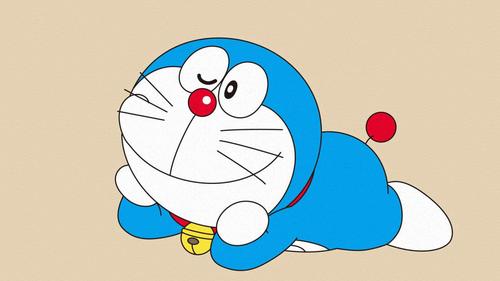











发表评论