admin管理员组文章数量:1794759

前端开发过程中经常遇到的问题以及对应解决方法 (持续更新)
1:vue项目中用v-for 循环本地图片, 图片不显示,解决办法:使用require动态引入图片,或将图片放static文件夹里面 <img v-bind:src="require(item.imgurl)"> 2:合并多个对象并去重(es6) let objOne = {a:1}; let objTwo = {b:2}; let objThree = {b:4,c:5}; let obj = Object.assign(objOne,objTwo,objThree); console.log(obj) // {a:1,b:4,c:5} let obj1={...objOne,...objTwo,...objThree}; console.log(obj1) // {a:1,b:4,c:5}
3:vue计算属性里如何传参:需求是需要把数值转为三位数,类似1需要变为001,10变为010这样。 下面是正确写法,页面中用{{convertToThree(num1)}},{{convertToThree(num2)}},{{convertToThree(num3)}}即可获得对应三位数的模样:
new Vue({ el:'#app', data:{ num1:0, num2:10, num3:100 }, computed:{ convertToThree:function(){ return function(num){ if(num>=0 && num <=9){ return '00' + num }else if(num>=10 && num <=99){ return '0' + num } return num } } } })4:JS监听同源其他窗口发生的事件,主要是利用 window.addEventListener('storage')进行监听
//需要监听其他窗口发生事件进行对应操作的窗口 storageChange(keyname,fn,value){//keyname为要存储的名字,fn为触发storage后要执行的方法,value可以自己设置存的值,可以利用这个值跨页面传参 var val = value ? JSON.stringify(value) : new Date().getTime() //为keyname设置默认值为当前时间戳 localStorage.setItem(keyname,val) window.addEventListener('storage',function(e){ if(e.key == key){//判断是否是目标值发生改变 fn(e.newValue,e.oldValue)//执行fn,返回新值和旧值 } }) } storageChange('keyname',function(){ console.log('keyname的值发生了改变') }) //其他窗口发生事件,即修改localStorage里key的值 localStorage.setItem('keyname',val)5、js将一维数组转为二维数组
function arrTrans(num, arr) { // 一维数组转换为二维数组 const iconsArr = []; // 声明数组 arr.forEach((item, index) => { const page = Math.floor(index / num); // 计算该元素为第几个素组内 if (!iconsArr[page]) { // 判断是否存在 iconsArr[page] = []; } iconsArr[page].push(item); }); return iconsArr; } arrTrans(6,[1,1,2,3,4,5,6,7,8]) [[1, 1, 2, 3, 4, 5],[6, 7, 8]]6、小程序中moveToLocation失效问题修复
uni.getLocation({ //需要先授权 type:'gcj02', success(res) { setTimeout(() => { // 1、定时器 绑定经纬度 vm.longitude = lon vm.latitude = lat vm.scale = 16; }, 300) vm.mapContext.moveToLocation({ // 2、移动到指定位置 longitude: lon, latitude: lat }); } })7. elementui中防止错误提示框多个弹出,简单粗暴方法,直接调用(Message as any).closeAll();也可重新Message方法;
(error) => { (Message as any).closeAll() //防止多个提示框同时出现 Message({ message: error.message, type: 'error', duration: 5 * 1000 }) return Promise.reject(error) }版权声明:本文标题:前端开发过程中经常遇到的问题以及对应解决方法 (持续更新) 内容由林淑君副主任自发贡献,该文观点仅代表作者本人, 转载请联系作者并注明出处:http://www.xiehuijuan.com/baike/1686504425a74943.html, 本站仅提供信息存储空间服务,不拥有所有权,不承担相关法律责任。如发现本站有涉嫌抄袭侵权/违法违规的内容,一经查实,本站将立刻删除。



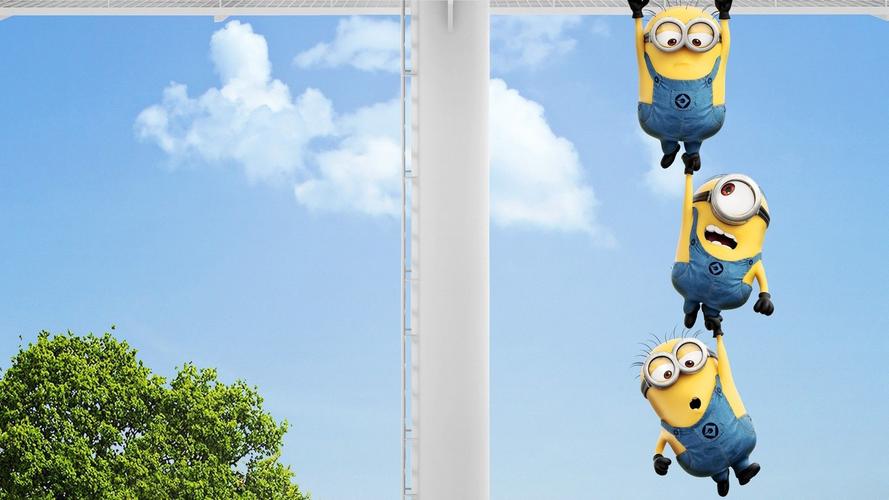



















发表评论