admin管理员组文章数量:1794759

python 定时任务schedule
step 1 # 准备好任务 ,假设我们要定时执行的任务是sayhello函数 test.py
def sayhello(name): print('hello time scheduler'+name) if __name__ == '__main__': sayhello()step 2 # 任务函数交给schedule定时执行 runtask.py
import schedule import time from test import sayhello # 00:30 # schedule.every().day.at(""00:30"").do(sayhello,name='parhat') schedule.every().second.do(sayhello,name='parhat') while True: schedule.run_pending() time.sleep(1)注:需要安装schedule包
pip install scheduleAppedex # 定时任务示例
schedule.every(10).minutes.do(sayhello) schedule.every().hour.do(sayhello) schedule.every().day.at("10:30").do(sayhello) schedule.every(5).to(10).minutes.do(sayhello) schedule.every().monday.do(sayhello) schedule.every().wednesday.at("13:15").do(sayhello)版权声明:本文标题:python 定时任务schedule 内容由林淑君副主任自发贡献,该文观点仅代表作者本人, 转载请联系作者并注明出处:http://www.xiehuijuan.com/baike/1686479262a72123.html, 本站仅提供信息存储空间服务,不拥有所有权,不承担相关法律责任。如发现本站有涉嫌抄袭侵权/违法违规的内容,一经查实,本站将立刻删除。













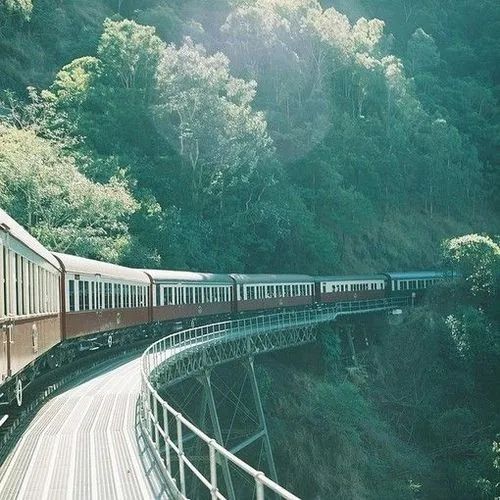









发表评论